POCO X3 Pro & OnePlus 9R
POCO X3 Pro Oxygen OS11: POCO X3 Pro & OnePlus 9R are getting a huge buzz, thanks to their amazing specs and affordable price tag. They both possess high-end Qualcomm Snapdragon 8-Series chipsets under the hood. For instance, POCO X3 Pro comes with Snapdragon 860, an over-clocked 855 chipset. On the other hand, the OnePlus 9R is equipped with Snapdragon 870, an over-clocked 865 chipset that has got enough raw power to compete against Snapdragon 888.
Both of these phones were priced competitively. However, if you compare both models, OnePlus 9R is two times pricier than POCO X3 Pro. Although the phone bears flagship-level hardware, the whole experience was dragged down due to its operating system. POCO X3 Pro comes with MIUI out of the box and we all know how much people complain about it. Some tech blogs even quoted POCO X3 Pro as “A Race Car Hardware Dragged Down by its Driver“.
On the other hand, the OnePlus 9R comes with Oxygen OS. The software experience on Oxygen OS is clean and amazing. Right now, it’s the closest known competitor for Stock Android. Compared to the OnePlus 9R, X3 Pro has got affordability factor. It is currently priced at 18,000 INR, whereas the OnePlus 9R is priced at 40,000 INR. However, with a simple ROM Port, you can convert POCO X3 Pro to OnePlus 9R easily.
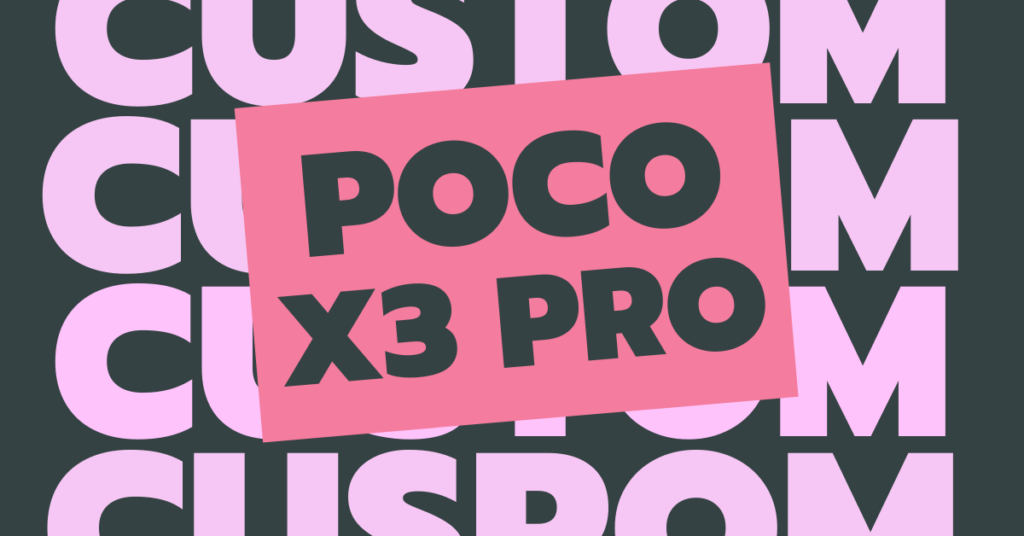
Oxygen OS11 Port
This ROM Port is developed by “Amack PORT Project”, the same developer who brought the “Android 12” beta to POCOX3 Pro. You can check the post here to try it as well. The port also got a support group of its own. Users can report bugs and can get support through that group. You can join the group by following the link given below.
Follow Amack Projects (Telegram)
According to the developer, this ROM was ported from the OnePlus 9R. You can find more details about the ROM here.
Brand = OnePlus
Model = OnePlus 9r
Android Version = 11
Build ID = Stable 11.2.1.1
Build Date = 2021-05-23
Security Patch = March 1, 2021
Build Iteration: Initial build.
Features: POCO X3 Pro Oxygen OS11 Port
This ROM Port has got some amazing features baked inside in it from the developer. Kudos to him for embedding the vendor directly from OnePlus. Yes, this ROM has got OnePlus Vendor and POCO Firmware baked right into it. Apart from them, the ROM has also got some amazing features such as
- Added Battery Stats Reset Toggle.
- Supports only 120 Hz on default kernel (Therefore, if you flash custom kernel, it will work dynamic and max will be 90hz only)
- OOF Kernel based on Xawlw kernel.
- CTS Status passed without Magisk.
- OnePlus Vendor.
- OK Google hot word detection works with Screen Off too.
Oxygen OS 11: POCO X3 Pro Installation
To install this build, you need to download three files which are given below. In addition to those, before trying this ROM, here are some gentle warnings for you. Go through them before trying it.
1. Make sure your phone is Decrypted, Bootloader Unlocked and TWRP installed in it. You can do that by following this article.
2. Download the required files to flash by using the links given below.
Orange Fox Recovery | Oxygen OS 11 ROM
3. Installing Orange Fox Recovery: Follow the steps to replace your current recovery with Orange Fox Recovery.
- After downloading the recovery file(.img), move the file to your SD Card.
- Switch off the phone and after that enable recovery mode(TWRP) by pressing the Power + Volume Up button.
- Select the “Install Image” option and locate the Orange Fox image file on SD Card.
- Once the installation is completed, click back and choose. “Wipe >> Format Data” and input “Yes”. Do note that once yes is given, everything in your phone gets erased. Hence, it is advised to do a full backup before proceeding. Please note that every time you change the ROM, formatting the data will save you from unnecessary flashing errors.
- After that, select “Reboot to recovery”. This will boot the phone to Orange Fox Recovery.
4. After booting into the recovery, Select “Mount” and after that Mount Data, Cache, Dalvik and wipe them all.
5. After wiping them all, Install the OS by selecting the “Install Zip File” option and then locating the file stored in SD Card. (No need for firmware as it’s already included)
Known Bugs & Fixes
- Fixed Refresh Rate: Switching Refresh Rate.
Fix: The kernel supports only 120 Hz on default kernel. Therefore, (If you flash custom kernel it will work dynamic and max will be 90hz only) - Brightness Bug: Minimum brightness switching.
Fix: If you switch from light mode to dark mode your minimum brightness will be high. Therefore, make sure to reboot to fix it. - Auto Wakeup Issue: Auto wakeup exist after adding fingerprint
Fix: Set wallpaper from native OnePlus gallery app.


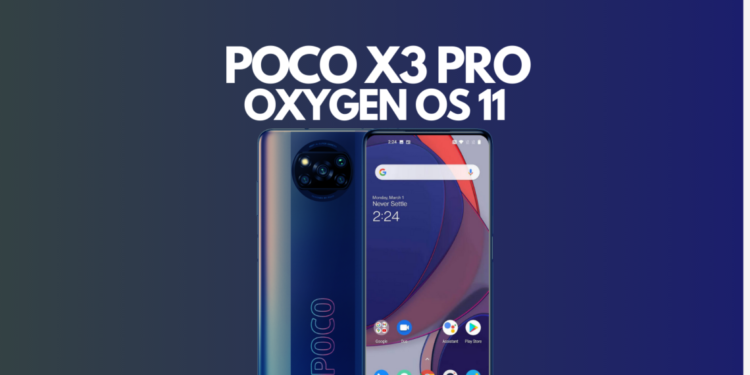










Discussion about this post