What is Auto GPT?
Auto-GPT is a Github project that provides a platform for automating GPT model training with PyTorch. According to the project description, it intends to automate the selection of hyperparameters and model architecture to simplify the process of fine-tuning GPT models for various NLP tasks such as text categorization and question answering.
The framework is created with PyTorch, a famous machine learning toolkit. It offers a variety of features that make it simple to customise and use. One of the primary aspects of “Auto-GPT” is its ability to automate the selection of hyperparameters and model design. This means that developers won’t have to spend time manually modifying these values, which can save a significant amount of time and effort.
Automatic Dataset Preprocessing: Auto GPT’s Best Feature
One of the best things about “Auto-GPT” is that it can automatically tune the hyperparameters. This means that while the model is being trained, the framework can automatically change the hyperparameters to improve model performance. Tuning hyperparameters can be hard. It take a lot of time, so being able to automate this process can save developers a lot of time and effort.
NLP researchers and developers can benefit a lot due to this program. The framework automates many of GPT model training’s complicated and time-consuming operations, speeding up NLP application development.
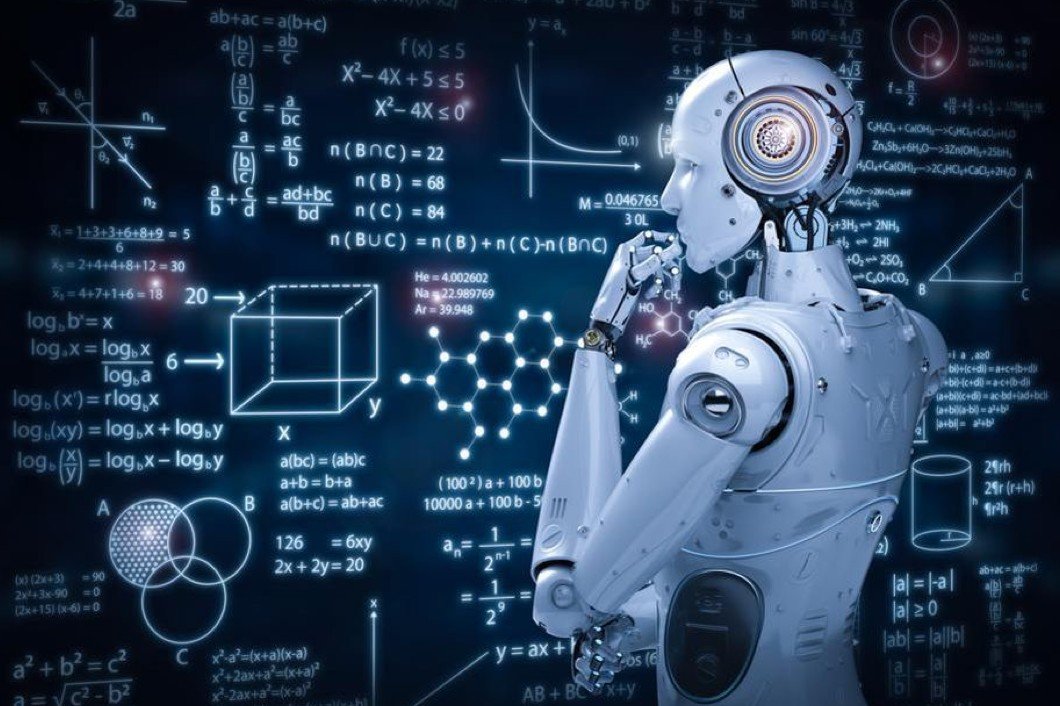
Torantulino/Auto-GPT
Currently, this is where the project Auto GPT is deployed on Github. “Auto-GPT” is currently one of the trending repositories on GitHub. The project was created and deployed recently on March 16 2023. From then, it has garnered a massive following from all around the world. As of 14th April, it has totally got 12,993 stars. Excluding merges, 82 authors have pushed 262 commits to master and 262 commits to all branches.
On master, 58 files have changed and there have been 2,815 additions and 613 deletions. This means that it is currently receiving a high level of interest and attention from the GitHub community.
Auto GPT: How to use it?
The first step in working with this program is to install the required dependencies, which include PyTorch and the transformers library. After installing the prerequisites, the user can use the framework to define their NLP task and set up the model training procedure.
The second step is to define the dataset and prepare it for training. “Auto-GPT” features a data processing module that can preprocess incoming data automatically, such as tokenization and padding, saving time and effort. However, it is critical to ensure that the dataset is acceptable for the specific NLP task at hand, and that any necessary alterations or tweaks are done to the dataset.
After preparing the dataset, the user can specify the GPT model architecture and hyperparameters. “Auto-GPT” contains a hyperparameter tuning module that can automatically optimize hyperparameters based on the NLP task and dataset being utilized. This can be a time-consuming operation, but “Auto-GPT” can help automate and streamline it.
Once the model architecture and hyperparameters are defined, the user can begin training the GPT model using the prepared dataset. The program itself can monitor training progress, alter hyperparameters, and present results in real time.
After training and fine-tuning, the model may perform NLP tasks like text classification or question answering. “Auto-GPT” pre-trained GPT models can be fine-tuned for specific tasks, saving time and effort.
Demo Credits: Torantulino/Auto-GPT
In this demo, the executed program has able to generated a total new content based upon user’s inputs and parameters.
User Input: User has asked to create a new and original recipe for Earth day incorporating eco-friendly ingredients.
Program Response: For that, the program has responded with a recipe dubbed as “Earth day quinoa salad” with the required ingredients and in-detailed procedure explanation.
Auto GPT Requirements:
To use “Auto-GPT”, there are a few requirements that need to be met.
Python 3.8 or later: Because it is developed in Python, you must have Python 3.8 or later installed on your machine.
OpenAI API: “Auto-GPT” makes use of the OpenAI API to access the pre-trained GPT models. To use this functionality, you must have an OpenAI API key.
PINECONE API key: PINECONE is a cloud-based solution that provides machine learning models with scalable search and indexing. PINECONE is used by “Auto-GPT” to deploy and manage the trained GPT models. To utilise this functionality, you must have a PINECONE API key.
Auto GPT Installation
Ensure that you have all the requirements listed above installed and ready on your system.
1. After that, clone the “Auto-GPT” repository using Git by executing the following command in a CMD, Bash or PowerShell window.
git clone https://github.com/Torantulino/Auto-GPT.git
2. Alternatively, you can download the repository as a zip file from the link below.
3. Navigate to the project directory in your CMD window by executing the following command:
cd 'Auto-GPT'4. After navigating to the directory in your CMD window, you need to install the required dependencies by executing the following command. This will install all the Python packages required to use “Auto-GPT”.
pip install -r requirements.txt5. Next, you need to rename the .env.template file to .env and fill in your OpenAI API key. in the env file.
6. After that, run the “main.py” Python script in your terminal:
python scripts/main.py
8. To exit the program, type “exit” and press Enter.
python scripts/main.py --gpt3only
Final Words
“Auto-GPT” is an experimental application, meaning that it is not yet a stable, production-ready tool. It is still in the development phase and may contain bugs or other issues that could affect its performance. It is critical to remember that employing an experimental technology like this program carries some dangers. Users should expect problems. Be prepared to troubleshoot them as they happen. It is suggested that the tool be extensively tested before utilizing it in any production applications.
For more interesting news and reveals related to tech, follow us on our telegram channel. We haunt interesting news every day on the Internet.


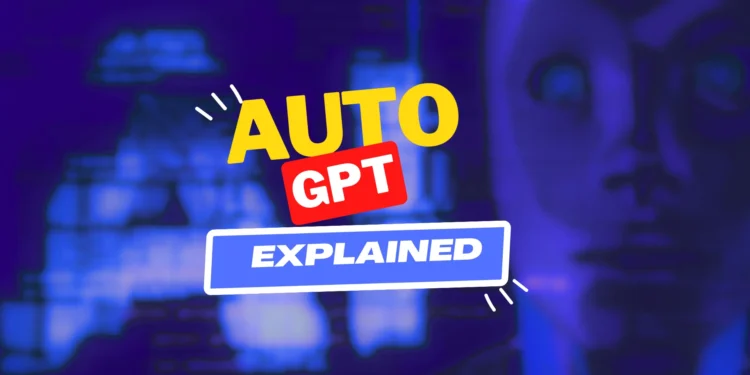
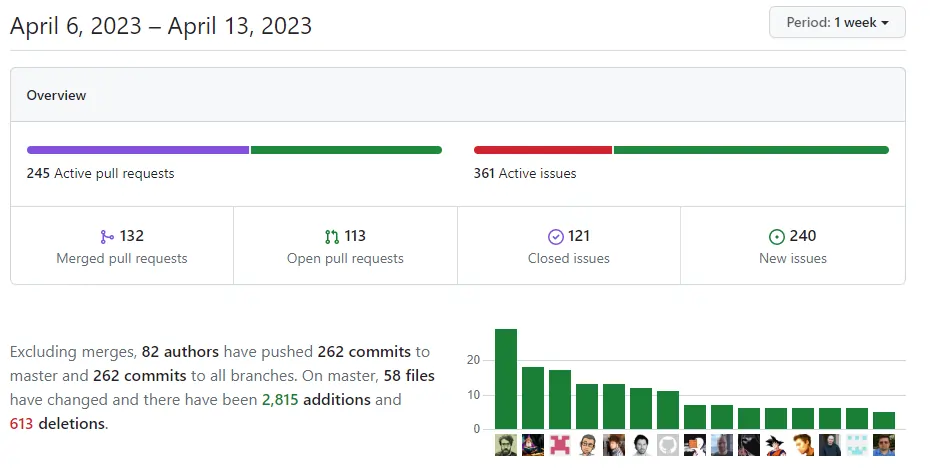








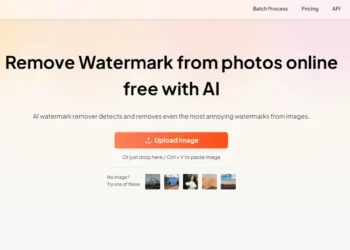

Discussion about this post