How to Remove watermark: A watermark is a visible overlay, generally a logo or text, placed on an image to preserve its copyright and validity. While watermarks serve a crucial role for companies and photographers, they can be bothersome. Especially for consumers who demand clean, unmarked photographs. For instance, many firms place watermarks with their names or logos on promotional shots, making it harder for consumers to repurpose these images.
Removing watermarks can be a hard and time-consuming procedure. It requires professional software like Photoshop. This assignment entails recognizing and carefully deleting out the watermark without destroying the underlying image, which is extremely tough due to the precise details and edges involved.
Dewatermark.io: AI-Powered Solution for Watermark Removal
Dewatermark.io is a breakthrough AI-powered solution meant to simplify the process of removing watermarks from images. By employing advanced artificial intelligence, Dewatermark.io can reliably detect and remove watermarks without sacrificing the quality of the original image. Unlike previous approaches that involve manual editing and a high level of competence, Dewatermark.io automates the entire process, making it accessible and efficient for everyone.
Whether you’re a professional wanting clean images for your projects or a casual user dissatisfied with watermarked photos, Dewatermark.io offers a quick and reliable solution, altering how we deal with watermark removal.
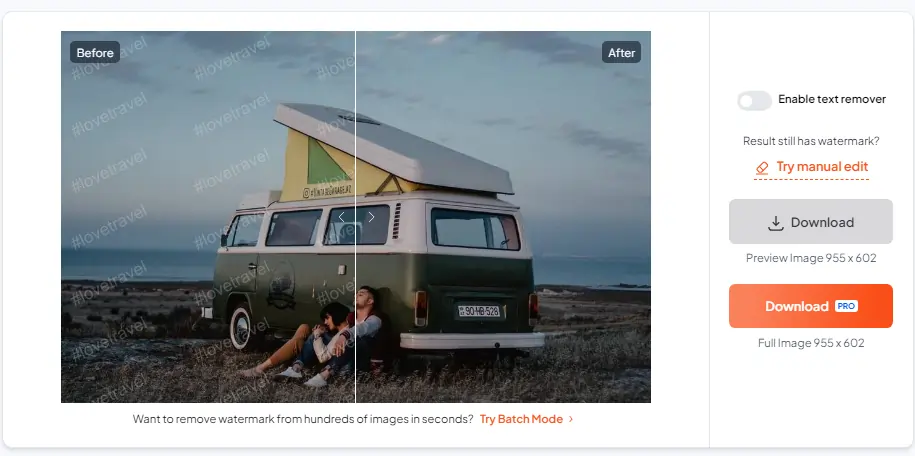 Dewatermark.ai: How to use it?
Dewatermark.ai: How to use it?
Step 1: Upload the Image
- Visit Dewatermark.ai. Click on the “Upload” button to select the image from your device that you want to remove the watermark from.
Step 2: Let the AI Work Its Magic
- Once the image is uploaded, Dewatermark.io’s advanced AI technology takes over. The AI analyzes the image, identifies the watermark, and begins the process of removing it. You don’t need to worry about the technical details—Dewatermark.io handles everything automatically.
In just a few seconds, the watermark will be removed from your image. Dewatermark.io’s powerful AI can tackle even the toughest watermarks, ensuring a clean and professional result.
Have you tried this AI tool? Share your experience in the comments below and don’t forget to subscribe for more AI insights. Also check out this post for more AI tools.


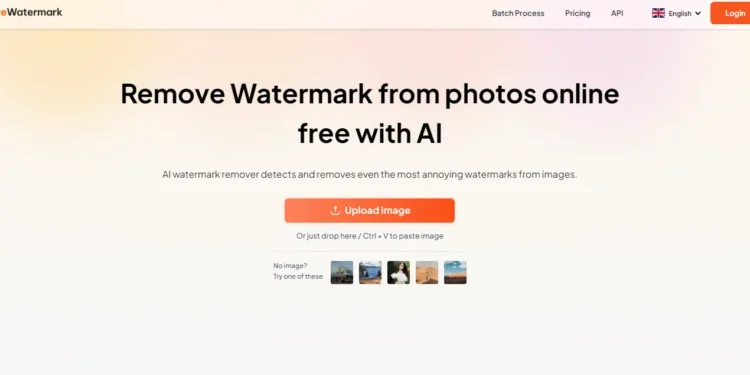










Discussion about this post