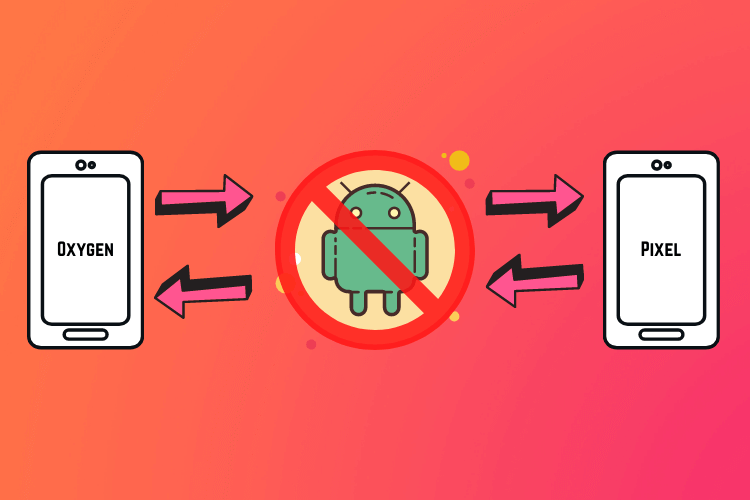Android OS is an amazing operating system and is right now powering 65.53% of the mobile phones in the world. While buying a phone, you can see every mobile has its own operating system pre-installed in it. Xiaomi has MIUI, Samsung has Samsung Experience and EMUI for Huawei. The most interesting part is that those operating system from different manufacturers has got different names but beneath those operating systems, the base is the same. They are all Android-based operating systems. Every manufacturer built their own operating systems on the base of the regular Android software according to their needs. Android has become their favourite just because it’s an open source.
Have you ever saw any other devices other than Apple running its iOS platform? It’s because unlike Android, iOS is an operating system that is exclusively made for iPhones. That’s the reason why you can’t see iOS running on an Android-based device.
Android Porting: The Real Truth
Have you ever saw Oxygen OS pre-installed and running on any other devices other than One Plus? Yeah, there are ways, but you can’t install Oxygen OS(Android Based) easily in your phone, although you got an Android phone with you. Why can’t we install other Android OS easily although the devices are running on Android? The answer to this lies in a program called bootloader.
What Is Bootloader? How It Helps For Android Porting
A bootloader is a small program that gets loaded into your phone before the operating system. It is the program that first boots up before any other programs on your phone. Every manufacturer designs their own boot loaders based upon the hardware equipped. This program is responsible for the operating system’s initialization and processing. Vendors usually design it in such a way that only the pre-installed operating system gets loaded into the device. That’s the reason why they lock it.
What Is Bootloader Unlocking? Is It Necessary?
In order to install other operating systems, users have to unlock the bootloader first and after unlocking it, we can install other vendors operating systems easily. There is a drawback with this procedure as unlocking the bootloader(OEM unlocking) might void your Warranty and other special benefits as unlocking the bootloader is equal to tinkering your device on your own which is not allowed by most of the manufacturers around the world.
If you want to install or try other Android operating systems, you have to do this procedure. Until you unlock the bootloader; you can’t install other operating systems in your device. Though the procedure of unlocking the boot loader has this major disadvantage, unlocking it also got a wide range of advantages as well which includes.
- You can try different operating systems without buying other devices.
- Try different Kernels and can become an advanced user.
- Can customize your phone according to your choice.
- Remove the bloatware (unnecessary system apps) easily with just a single press.
- At last, you’ll not get bored with your device that easily.
Here are the steps to install operating system other than the (pre-installed) one on your phone.
How to Unlock Bootloader?
How can I unlock my device? Many people search for this process. Unlocking the bootloader is an easy task. Different procedures are present for different mobiles. The main hurdle in this procedure is that not every manufacturer is willing to unlock their bootloaders. Only a handful have accepted and supported for this which includes Google, Xiaomi and One Plus. Most of the devices from these manufacturers were unlockable. Here’s a list of every device that can be unlocked easily. Before buying a new device makes sure that it is on the list.
Each of these devices has different types of unlocking methods. Some of them have got Unlocking codes while some of them possess unlocking tools specially designed for this procedure by the manufacturers themselves. Xiaomi phones have got a program called mi bootloader unlock tool to unlock the bootloader and while some HTC phones can be unlocked by using Codes.
Every week, we post new and useful content in our blog, be sure to visit this blog for more interesting and exciting articles. Subscribe to our Youtube Channel for more awesome videos and don’t forget to follow us on Facebook.
Like the article, then check out this article: Oxygen OS For POCO F1: How To Install It