Create DeepFake: In recent years, a technology phenomenon known as “deepfakes” has attracted significant notice, provoking both fascination and anxiety. Deepfakes are created by the use of artificial intelligence (AI) algorithms to create highly realistic manipulated media, frequently involving the substitution of one person’s face or voice for another. While deepfakes have sparked considerable interest because to their potential for entertainment and creative uses, they also raise serious ethical and security concerns. For instance, look at this video. It showcases actor Tom Cruise doing some funny acts. However, its not true. The video showcases the deepfake of Tom Cruise instead of the real one.
Understanding Deepfake Technology: How they are made?
Deepfakes are created by combining machine learning techniques, namely deep neural networks, to create incredibly convincing synthetic media. These neural networks learn specific people’s visual patterns, attitudes, and mannerisms from vast datasets of photos and videos. Deepfake algorithms can then use this knowledge to generate or change content. These algorithms them make it appear as if a person said or did something they never said or did. The procedure of generating deepfakes follows these stages.
- Data Collection: First, a lot of data is collected about the target. Images, films, and audio recordings of the subject from different viewpoints, lighting, and expressions are usually included. The deepfake quality improves with dataset size and diversity.
- Preprocessing: Landmarks, facial expressions, and distinctive traits of the target individual are extracted from the collected data. This information is usually extracted using facial recognition and facial landmark detection.
- Training a Deep Learning Model: Deepfakes use deep neural networks, especially generative models like VAEs or GANs. These models learn the target’s facial patterns and representations using preprocessed data.
- Encoding: The deep learning model encodes the target’s face into a latent representation, a compact mathematical representation that captures its essence in a lower-dimensional space. This encoding lets the model understand the target’s unique facial traits and variations.
- Manipulation: The deep learning model maps facial features from a source to a target to create a deepfake. Based on the source’s facial traits, this technique creates new facial expressions, movements, and lip movements for the target. The model learns to make these adjustments while maintaining visual realism and coherence.
- Refinement: Deepfake output may need more refinement. Blending, texture matching, and post-processing make deepfakes look more lifelike
- Testing and Validation: After that, the deepfake is checked for quality and authenticity. Metrics, visual inspections, and human judgment can assess the deepfake’s authenticity.
DeepFaceLive: Real-time Face Swap for Streaming, Video calls
DeepFaceLive is an innovative technology that allows you to perform real-time face swaps seamlessly. It harnesses the power of deep learning and computer vision algorithms to track facial movements and superimpose a different face onto your own, creating a mesmerising and highly realistic transformation. Whether you want to trade faces with a friend, impersonate a historical figure, DeepFaceLive opens up a world of endless possibilities. Imagine being able to entice viewers by switching faces with them in a video chat or live broadcast. With DeepFaceLive, anyone can add a more entertaining and interactive dimension to their online streams, or even commercial interactions. In conclusion, your streaming and video calls can get better and more fun with it.
How to use DeepFaceLive
- Any DirectX12 compatible graphics card (Recommended RTX 2070+ / Radeon RX 5700 XT+
- Modern CPU with AVX instructions
- 4GB RAM, 32GB+ paging file
- Windows 10
Installation
To install this software and Create DeepFake video streaming, you have to set Virtual memory to 32GB or higher. To do that, follow the instructions below
- Open the Start menu and click on the Settings (gear icon) to open the Windows Settings.
- Then, In the Windows Settings, click on the “System” category.
- Within the System settings, click on the “About” option on the left-hand side.
- On the right-hand side, click on the “Advanced system settings” link. This will open the System Properties window.
- In the System Properties window, go to the “Advanced” tab.
- Under the Performance section, click on the “Settings” button. This will open the Performance Options window.
- Then, In the Performance Options window, go to the “Advanced” tab.
- Under the Virtual memory section, click on the “Change” button.
- Uncheck the “Automatically manage paging file size for all drives” option at the top.
- Select the drive where Windows is installed (usually the C: drive).
- Choose the “Custom size” option and set it to 32GB.
Download the files for your operating system given below. Currently, the software is available only for windows.
DeepFaceLive (Windows Version)
Run and unpack to root of any disk. Run the program DeepFaceLive.bat file.
After that, Select Video file from samples in File source.
Choose Face detector and Device. After that, choose face marker and device.
That’s it. Now you see a swapped face in Final frame preview window.
Here’s a quick look at the working of this software to Create DeepFake videos


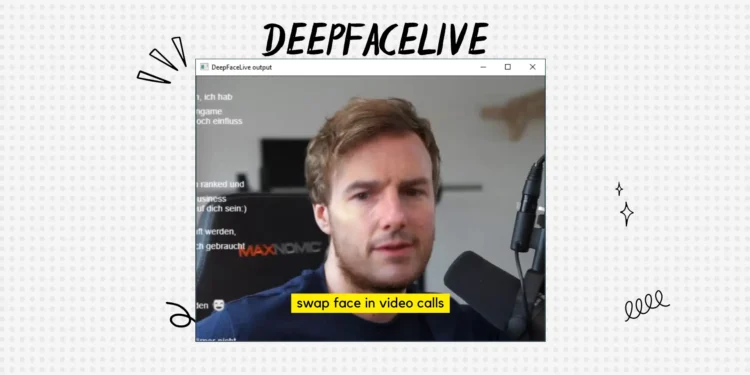


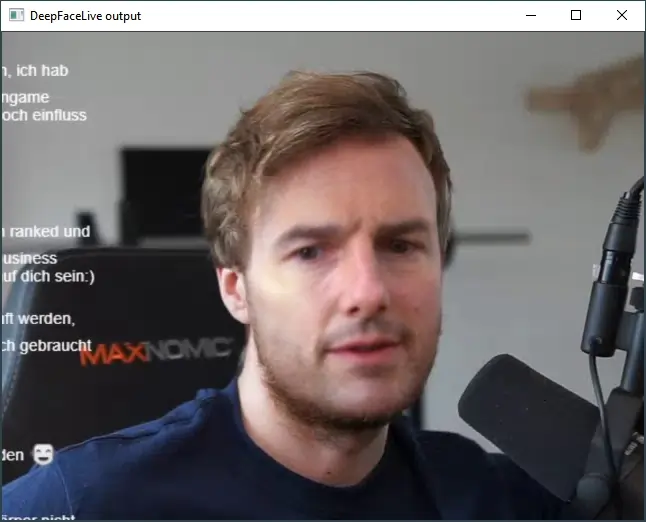
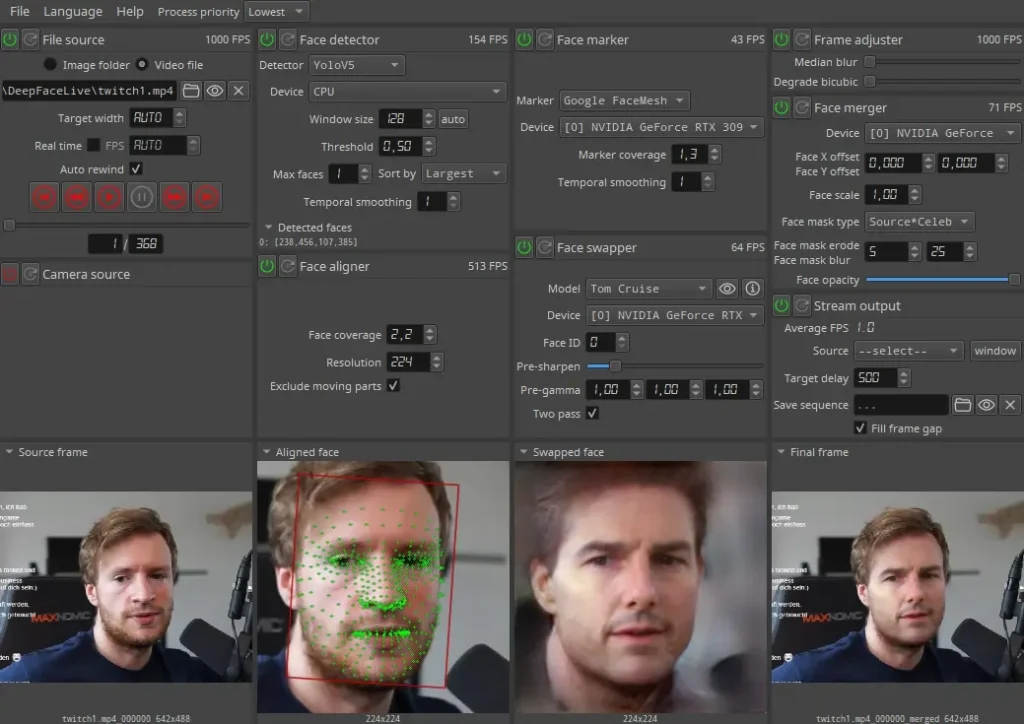


Discussion about this post