Devika Devin Alternative: You might’ve already heard about Devin, the new AI tool that can emulate a software developer. It is a groundbreaking AI software engineer revolutionizing the world of coding. It is created by Scott Wu at Cognition. Devin is the first fully autonomous AI teammate designed to assist software engineers in tackling complex tasks effortlessly. The application is gaining popularity with its unparalleled capabilities in learning new technologies, fixing bugs, deploying applications. Devin can empower engineering teams to achieve ambitious goals with ease.
According to its developer, devin is currently in testing phase. This signifies an exciting stage in its development journey, where its capabilities are being fine-tuned and optimized for real-world applications. However, there is a new kid in the block from that works exactly like devin. Meet Devika, a promising newcomer to the world of AI and software engineering. It is rivaling Devin in innovation and capability. As Devin undergoes testing phases to refine its functionality, Devika emerges as a formidable competitor, offering similar autonomous assistance to software engineers.
Devika: An Open Source Alternative AI Agent to Devin
Devika is an advanced software engineer based AI agent. An AI agent is a software program that is designed to perceive its environment and take actions to achieve specific goals. In conclusion, it is like a personal assitant that can do certain jobs for you. These agents use AI techniques to analyze data, make decisions, and interact with their environment in pursuit of their objectives. AI agents can vary widely in complexity and functionality. They can understand high-level human instructions, break them down into steps, research relevant information, and write code to achieve the given objective.
Devika utilizes large language models, planning and reasoning algorithms, and web browsing abilities to intelligently develop software. In other words, it is doing the exact same devin is doing. For instance, it can write a code and deploy it just like devin does in real-time. Devika is developed in India and is modeled after Devin. This project aims to be an open-source alternative to Devin.
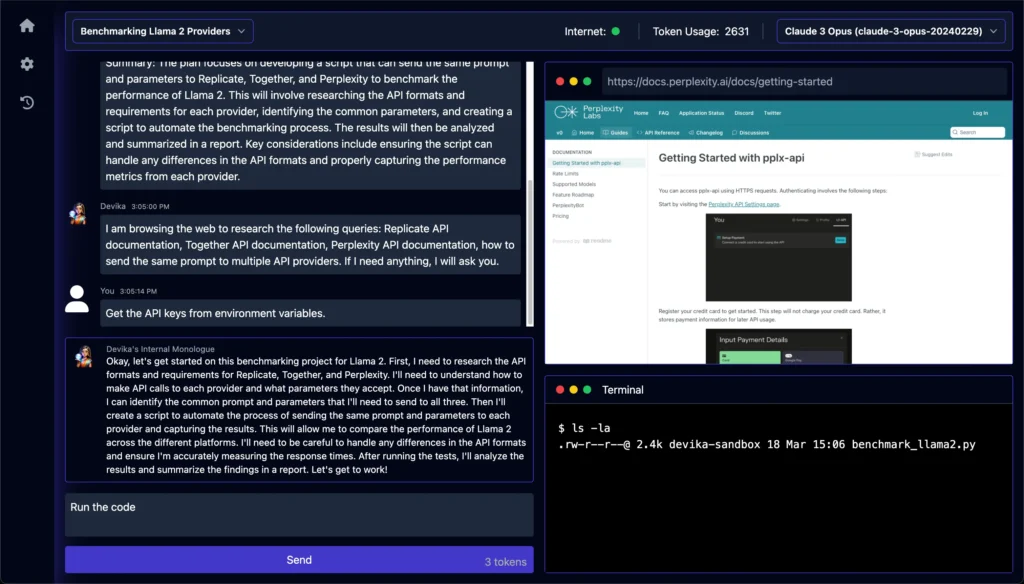 Features of Devika
Features of Devika
Devike is equipped with a robust suite of features to streamline the workflow and enhance productivity. It includes a set of features such as
Supports Claude 3, GPT-4, GPT-3.5, and Local LLMs via Ollama: Devika is harnessing the power of famous GPT models such as GPT-4, 3.5 and Claude 3 for optimal performance.
AI planning and reasoning capabilities: With advanced AI planning and reasoning capabilities, it navigates complex tasks with ease, delivering efficient solutions tailored to your needs.
Contextual keyword extraction: This features enables focused research, empowering you to delve deep into relevant information.
Coding in multiple programming languages: Devika can do programming in multiple languages such as Java, Python, Javascript and even in C just like devin.
Moreover, Devika also boasts seamless web browsing and information gathering capabilities, facilitating swift access to valuable resources. Whether it’s coding in multiple programming languages or dynamic agent state tracking and visualization, it can adapts to your requirements with precision and agility.
Devika: How it works?
Devika’s system architecture is made to make it easier for users to connect with it and do their work quickly. At its core is the Agent Core, which controls all actions and communication between the different parts. Devika can be controlled through a web-based chat interface that also gives users access to project files and progress updates.
The system leverages advanced language models like Claude, GPT-4, and Local LLMs via Ollama for natural language understanding and generation. The Planning and Reasoning Engine breaks down user objectives into actionable steps, while the Research Module gathers relevant information through keyword extraction and web browsing.
For coding tasks, Devika’s Code Writing Module generates code across multiple programming languages based on user requirements and research findings. The Browser Interaction Module enables seamless navigation of websites and extraction of information. Devika’s Knowledge Base stores project-specific data, code snippets, and learned knowledge for quick retrieval, while the Database ensures the persistence of project data, agent states, and configurations. Here’s a quick demo of the program.
How to Install Devika
As mentioned above, Devika is open source unlike devin. In other words, it is totally free. Currently, it is residing in Github as an independent project. Unlike devin it is totally free. In order to get it, all you need is visit its official repository . After that, you need to install some dependencies for it to work.
- Install uv: Visit the Python Package manager uv repository and follow the installation instructions provided.
- Install bun: Access the JavaScript runtime bun website and install it according to the provided guidelines.
- .Install and setup Ollama: Head to Ollama’s website and follow the installation and setup
- Set API Keys: After that, open the config.toml file and set the necessary API Keys. Alternatively, look out for the upcoming feature where you can set these keys directly from the UI.
- After that, execute the following commands:
- Run Ollama server: ollama serve
- Clone the Devika project repository: git clone https://github.com/stitionai/devika.git
- Navigate into the Devika directory: cd devika/
- Create a virtual environment using uv: uv venv
- Install required Python packages: uv pip install -r requirements.txt
- Navigate into the UI directory: cd ui/
- Install UI dependencies: bun install
- Run the UI in development mode: bun run dev
- Return to the Devika directory: cd ..
- Launch Devika: python3 devika.py.
Devika vs Devin
Devika and Devin share a few characteristics. Nonetheless, there are still a lot of differences between Devin and Devika. Here is a summary of those differences these programs share.
| Feature | Devika | Devin |
|---|---|---|
| User Interface | Web-based chat interface | Chat interface |
| Agent Core | Central component orchestrating tasks | Central component coordinating AI processes |
| Language Models | Utilizes Claude, GPT-4, and Local LLMs via Ollama | Utilizes Claude 3, GPT-4, GPT-3.5, Local LLMs via Ollama |
| Planning & Reasoning | Breaks down objectives, makes decisions | Plans and executes complex engineering tasks |
| Research Module | Gathers information through keyword extraction | Conducts research, assists in debugging |
| Code Writing Module | Generates code based on user requirements | Builds and deploys applications end-to-end |
| Browser Interaction | Navigates websites, extracts information | Interacts with web elements, extracts data |
| Knowledge Base | Stores project-specific data and code snippets | Recalls relevant context, learns over time |
| Database | Persists project data and agent states | Stores and retrieves project-specific information |


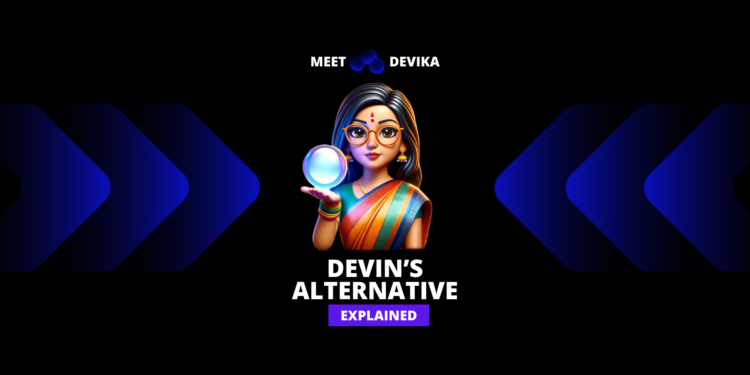







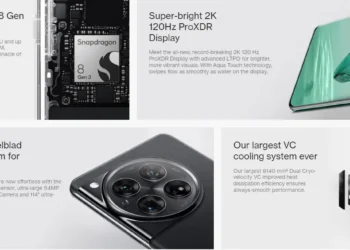


Discussion about this post