YouTube Digest: In the fast-paced digital world of today, video content has become an important part of our lives, offering entertainment, education, and information. Of all the platforms, YouTube has become the go to application for video content consumption. For instance the DIY videos, motivational videos, memes have become famous these days. People love watching them online a lot. However, the sheer number of videos on sites like YouTube can be overwhelming, leading people to waste time on material that isn’t relevant or interesting.
For instance I searched for a video explanation regarding a topic in my studies and the query returned a lot of YouTube videos. I’ve started watching them one by one. Out of 12-15 videos videos viewed, only 3 of them stood helpful for me to understand the topic. There is an extension called YouTube Digest and it solves this problem easily. The extension harnesses the power of ChatGPT AI to deliver concise and informative summaries and translations of YouTube videos.
The Power of YouTube Digest
YouTube Digest is more than a Chrome extension—it’s a game-changer for video watchers. This program lets users choose YouTube videos based on descriptions and translations. It is revolutionizing time management and productivity and I love it to my core. This extension will let you preview the video content before committing to watch and therefore it saves a lot of time. Here’s how YouTube Digest is revolutionizing time management and productivity:
Brief Summaries: Nobody has time to view every interesting video. The extension summarizes long films to provide important takeaways and insights in a fraction of the time. This tool is great for busy professionals, students, and anyone who wants to stay informed without wasting time.
Translating videos: YouTube Digest helps down language barriers. The translation tool makes it easy to grasp a course in a different language or access content from international providers. At present, the extension supports a range of 21 languages. They include Chinese, Malay, French, German and Hindi.
Higher Productivity: Users can quickly decide if a video fits their interests or research needs by viewing its summary. This choice method reduces mindless scrolling and clicking, improving online productivity.
Installation and Usage
Installing the extension and working with it is as easy as eating a cake. All you need to do is
- Go to this download link and click on “Add to Chrome”
- After that, the extension will get downloaded and will subsequently installed into Chrome.
- Once you install the extension, pin it through the extension tab for easier accessing.
- After that click on the extension. You will see various options such as summary mode, summary language, model to select Chat GPT 3.5 or Chat GPT 4 etc.
- Once enabled, simply go to YouTube and you will find a new window at the top corner of YouTube. The window will let you unleash the power of the extension. You’ll see the preview of the video in text format along with the translations.
Final Words
The extension also offers some additional features such as choose specific time ranges for tailored summaries, seamlessly summarize and translate content between languages and export your summaries as PDF, DOCX, or plain text for easy sharing and reference. So go try this extension and save a lot of time and improve your productivity.





![Sora Open AI: The AI Video Generating Tool [Explained]](https://curioussteve.com/storage/2024/03/Open-AI-Sora-Explained-120x86.webp)



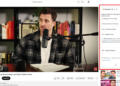


![Sora Open AI: The AI Video Generating Tool [Explained]](https://curioussteve.com/storage/2024/03/Open-AI-Sora-Explained-350x250.webp)

![Sketch.metademolab: Bring children’s drawings to life [Explained]](https://curioussteve.com/storage/2023/08/Sketch.metademolab-350x250.webp)

Discussion about this post