Shopping becomes interesting when you find the best possible deal out there. However, finding the best deals is not easy at all. The ever-changing prices make shopping, a never-ending challenge, especially during holidays seasons. It is not easy to track the prices of your favourite products unless you have a limited amount of products. Having a limited amount of favourite products is merely impossible. Blame it on the changing lifestyle trends, the list of products to buy just goes on and on. We can’t stop that anytime soon. Henceforth, it’s best to find ways to do shopping smartly. It can seriously save our wallet from a wormhole of regrets.
Shopping Smartly
Unlike traditional shopping, online shopping opens up more opportunities to do shopping smartly. You get to find amazing discounts and deals that can truly save your bank account. Online shopping portals like Amazon, Flipkart and eBay are thriving just because of this. To do shopping smartly, you only need two things.
- Patience
- Places to look at.
If you have these, one day or another, you’ll get your favourite products without smashing your savings.
Those Who Wait, Will Be Rewarded
“Those who wait will be rewarded, and those who don’t, gets doomed”.
There’s an old saying that quotes “Those who wait will be rewarded, and those who don’t, gets doomed”. Agree or not, this is a golden rule that everyone should follow to do shopping smartly. For instance, a friend of mine bought a pair of shoes by paying a hefty price. The same was bought by his friend for a whopping 70% discount online and it made him sad.
It took just two months for those to pull down, however, they taught him a good lesson to remember for the rest of his life. Being patient certainly helps our pockets and to us.
Places To Look At
The worldwide web is filled with many awesome shopping portals and they can seriously help you to do shopping smartly. For instance, I wrote a review on Rippedtags.com, a deals website that I found very interesting and certainly has some potential to find the best deals. Websites like these might help you a lot in getting whatever you need. There’s another way to find the best deals other than these websites. Google shopping is a great tool to find the best deals, but it is often underrated and people don’t use it very often. The feature seriously got a lot of potentials than anyone can think.
Google Shopping Tab: A Seriously Underrated Feature
Google shopping present as a tab in google search. It appears whenever you search for a certain product. It might be a book, a pair of shoes, furniture etc. Although we saw it everywhere on Google, we often don’t use it that much. I saw many people overlook it while searching for the deals. Although it showcases the product that we want, we often ignore it and go to shopping portals and will search for it there. What a dumb thing right?
Google has launched this feature named as Foogle way back in 2002. However, it almost took 8 years for it to make things right as tracking price tags was a hectic job owing to ever-changing price tags. The feature allows users to search for products on online shopping websites and compare prices between different vendors. Shoppers can either go to the Google Search homepage to enter a search query and then go to the Shopping tab under the navigation bar, or they can just go directly to the Google Shopping homepage to search for specific items.
Why It’s a Big Deal?
Google Shopping has a lot of features that people don’t know. Unlike Rippedtags, this way requires more than just browsing through the deals. It requires quite a bit of understanding about Indexing, Searching and Managing the alerts. It can do many things and we can use these features to find the best possible deals. Some of the notable features of Google Shopping are:
Filtering Options To See Only Sale Items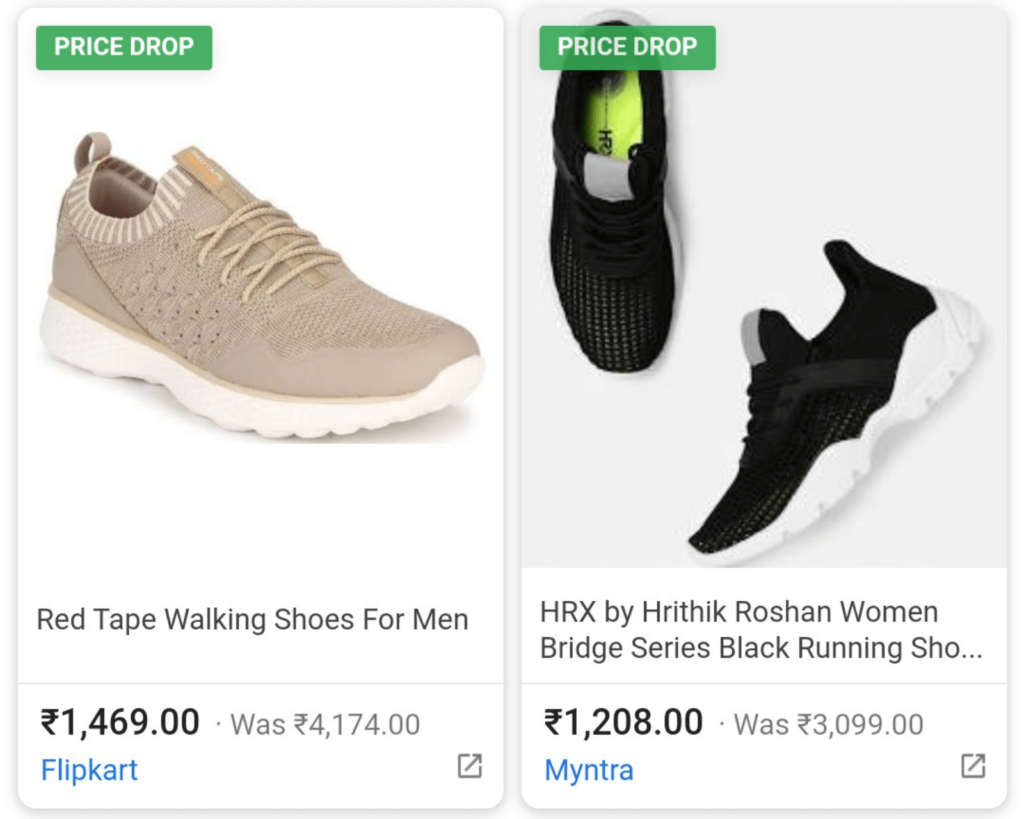
By using the “on-sale” filter on Google Shopping, we can see the items which are present on sale. When you select this option, you will see the items that are on sale for that day in different shopping portals.
- The “Price Drops” feature shows how much that product was? and how much the product is right now.
- Sometimes, it also shows how much the discount is. For instance, 50%, 10% ,5% Off.
- When you click on them, it will redirects you to the website where you can buy that product at that cost.
Tip: The “On Sale” filter works best in the mobile version of Google chrome than the desktop version.
Tracking Different Price Tags-All At Once
Google shopping indexes products and their prices from various shopping portals, which gives us the ability to browse through different prices all at once. For instance, look at this image given below which shows how I’m able to find shoes with different price tags from different shopping portals.
We can see the same shoe has 4 different prices from 4 different shopping portals. If you are just confined to a certain shopping portal and search through it, you might not know the least price for it. There is nothing wrong with searching for the best price when buying a product. Google shopping does this for you with a single click. You don’t need to go through every website to find the best price.
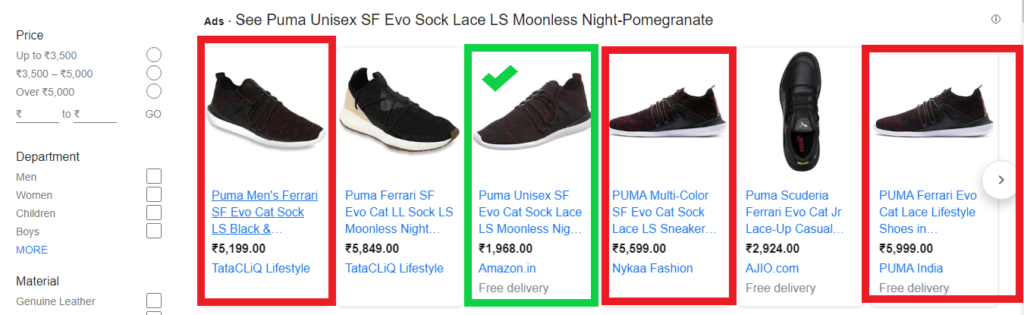
Notifications Alert for Price Change
Google Shopping has an interesting feature to notify price changes of a particular product. Users can utilize this feature to track the price changes for a certain product easily. For instance, the image below shows how we can use this option to track the price changes of a favourite product. When this option was enabled, Google automatically tracks the price for you. If it finds any drops in the price tag, it will alert you through notification.
However, this option is only available in the mobile version of google chrome. You can’t find it on desktop versions. So, next time, you can simply use this option to track the price changes of your favourite products.
Once you enable this option, Google will append these products to your Google account and from there you can easily track the price of your favourite product anytime.
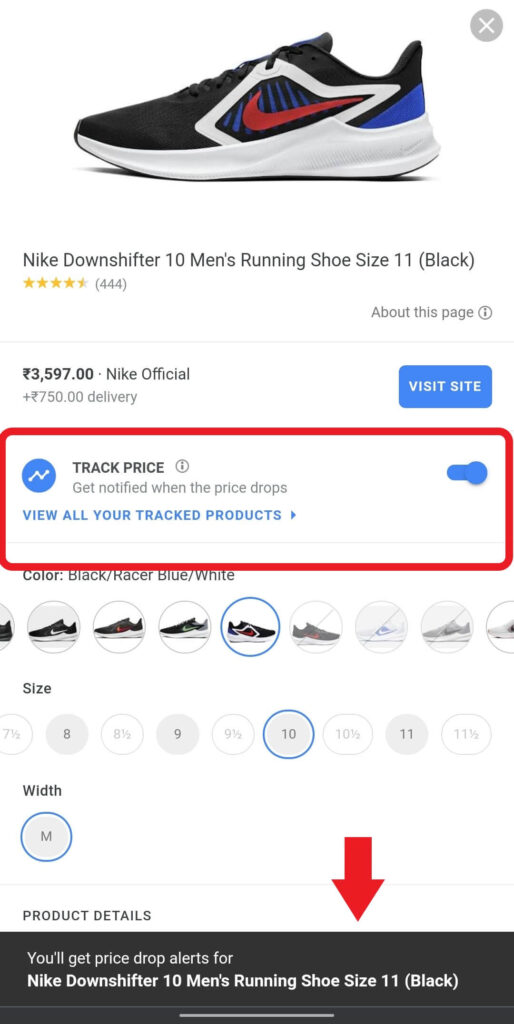
Showcasing Typical Price
Google Shopping has also the ability to show the price tag changes of a certain product over a certain course of time. This feature helps you to make a better decision. For instance, the image shows different price changes for a Skechers shoe through a price graph. You can go for the product If the price is at its lowest. It’s that simple.
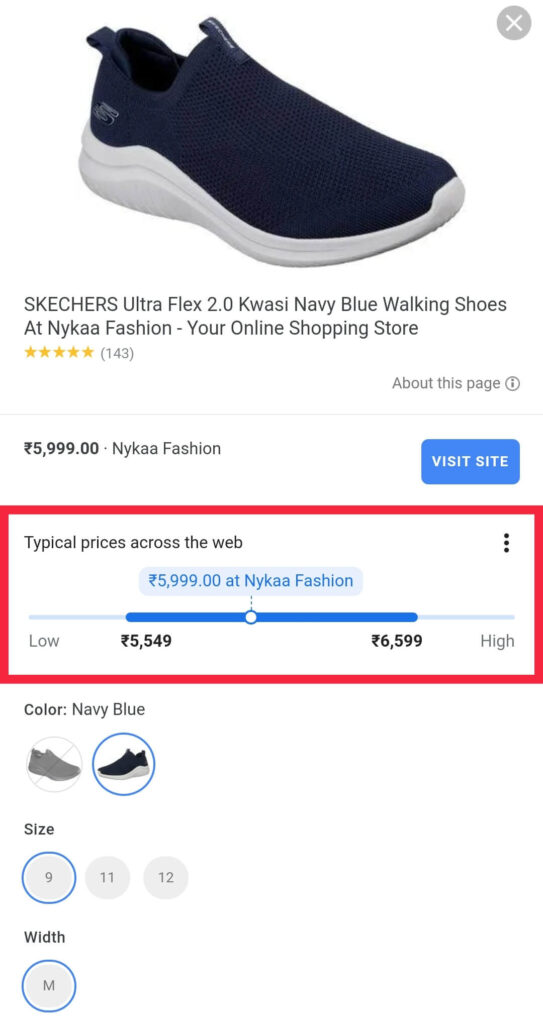
Things To Consider
Google Shopping has a series of advantages and they will surely help you to get whatever you want. However, they are some things about it that you should know before making your move.
- Google indexes products from various shopping portals, therefore, authenticating them will be a hectic job. Before clicking on a product, think and then make a move. If a website that has a product that you like and doesn’t looks promising, maybe not going for the deal might be the right choice.
- Google Shopping works better on mobile than desktop. You’ll get to see its full potential, only on a mobile.
- Before buying a product, make sure to see its price fluctuations. You can see them as a graph specifying various price points at a certain time. Look at the image above to know where it is.
So, next time, if you want to save some money, save it by doing smart shopping through Google.












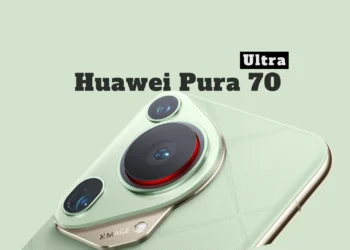
Discussion about this post