Memecam: Memes have become the pulse of internet culture, connecting people across the globe through humor, satire, and shared experiences. From viral sensations like “Distracted Boyfriend” to niche memes like “Template Reactions,” memes are a digital language that instantly captures emotions, opinions, and societal quirks. For Gen Z and millennials, memes aren’t just entertainment—they’re a way to express their identity, spark conversations, and even influence social change. But as meme culture thrives, so does the demand for faster, smarter, and funnier content. That’s where AI-powered tools like MemeCam come in, bridging the gap between creativity and efficiency in meme generation.
The Hidden Effort Behind Meme Creation: A Creative Marathon
Making the perfect meme is no easy task. It takes hours of brainstorming, editing, and tweaking to come up with the perfect image-and-text combo. First, you need the right image—one that’s relatable and versatile. Then comes the caption: it must be witty, concise, and culturally relevant. Adjusting font sizes, placements, and emojis without ruining the visual balance? Exhausting.
For content creators, this process eats into valuable time. Even casual users often abandon ideas mid-creation due to the effort involved. But what if AI could take care of the heavy lifting while you focus on creativity?
AI Meets Creativity: How Machines Are Learning to “Get” Humor
Artificial Intelligence has long been seen as a threat to human creativity, but tools like MemeCam prove the opposite. By leveraging advanced models like GPT-4o, AI is now capable of understanding context, sarcasm, and even cultural nuances. It scans images, deciphers visual metaphors, and generates captions that align with human humor. This isn’t about replacing creativity—it’s about amplifying it. With AI, users can experiment with ideas faster, refine content effortlessly, and discover fresh angles they might never have considered.
MemeCam: Your One-Click AI Meme Generator
Meet MemeCam, the cutting-edge platform that turns meme creation from a chore into a joy. Designed for simplicity, this tool uses GPT-4o’s multimodal AI to analyze images and generate hilarious, context-perfect captions in seconds. Whether you’re a seasoned meme lord or a newbie, MemeCam eliminates the guesswork. Just upload a photo, let the AI work its magic, and voilà—your meme is ready to go viral. No design skills, no wasted time.
 How MemeCam Works: The AI Magic Behind the Scenes
How MemeCam Works: The AI Magic Behind the Scenes
MemeCam’s process is as fascinating as it is efficient. Here’s a breakdown of its AI-driven workflow:
- Image Scanning: Upload any photo—a selfie, a pet snap, or a random screenshot. MemeCam’s AI scans the image to identify objects, expressions, and contextual clues.
- Context Understanding: Using GPT-4o, the tool deciphers the scene’s mood, potential punchlines, and cultural references. Is your cat glaring? The AI knows it’s a “Karen at Starbucks” moment.
- Caption Generation: The AI suggests the caption automatically, blending trending phrases with original humor. You can edit these or pick one as-is.
To see MemeCam in action, check out my quick tutorial below. I’ll walk you through the entire process, from uploading to sharing, in under 60 seconds:








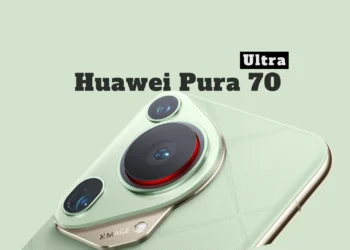



Discussion about this post