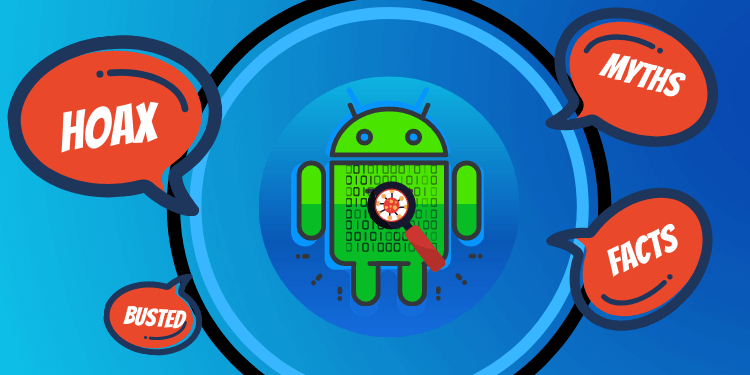Android antivirus apps are the applications that are designed to protect your phone from malicious programs. Every PC user will know the advantages of having an antivirus program running in a PC. It keeps the device and our privacy in check. In fact, it is strictly recommended to use an antivirus program when it comes to using a PC. Then, What about our mobile? Mobile devices have become our everyday companions and an integral part of our life. Everything about us including our pictures, videos and daily tasks are getting stored and processed in our phones. In fact, our privacy is totally getting stacked up into our device and securing it has become a hurdle in our life.
Many people think that having an antivirus installed into the device may help to secure the data from unauthorised access. The idea of having an antivirus may help you when it comes to your PC, but in mobile phones, they just don’t help. In fact, they are not necessary for operating systems such as Android or iOS. Even if you install them, they’ll just sit idle in your phones. You want to know why? then, reading further would help you to understand why.
Linux Kernel & The ‘Root’
The answer to it all lies in the Architecture and how it is created. Many people think Android is a mobile OS and it has nothing to do with any other operating systems. While it is partly true, Android OS is actually based on a modified version of the Linux kernel. A kernel is the core part of any operating system. It is responsible for managing the core functionalities of an operating system. Linux kernel is secured and flexible. On the other hand, Android, which is based on the Linux kernel has a set of permissions just like Linux. They help in securing the system from being modified by another user or a program. By default, Android has ‘root’ that’s present on the top of the hierarchy. Only the kernel and a small subset of the core applications (system apps) run with root permissions.
Myth 1: Virus Entry – The Root Cause
As long as you haven’t altered those permissions by rooting or unlocking your device, your system cannot be compromised by any means. No virus or external programs can enter into your phone and do the damage as they do it in your PC.
Result: Just Hoax
Myth 2: Having an antivirus might help you.
As I said earlier, having an Android antivirus programs running on your phone neither helps you nor ruins your phone. It just sits there idle.
Result: Just Hoax
Myth 3: Phone’s Performance
If the virus can’t affect my phone, then why it’s not working correctly? This is the million-dollar question of many people. Many people blame the virus as a root cause of the problem. They say “My device was all good when it came out of the box”. The device was good because it’s new and not yet used by you. The decrease of performance of your device depends upon many factors
- Creation of Junk Files: The day to day usage of your phone creates additional files which are stored in the form of cache and it needs to be cleaned on a timely basis by using cleaner software. Leaving them would generate more junk which eventually leads to the performance deterioration of your device.
- Device Hardware: Using your phone for more than a couple of years may not seem outdated to some people but in fact, those years may have seen some major upgrades with your OS. In general, Google offers 2 years of guaranteed upgrades for every new phone. It means your OS is getting upgraded while your hardware remains the same. The imbalances might cost you the performance of your device.
Result: Just Hoax
Myth 4: Android Patch – A Real Savior
Android patches are something that every user ignores when they reach through OTA updates. They are as crucial as your device upgrades. Whenever an application is written it intrinsically contains errors or bugs. The main aim of software engineers is to try to reduce those bugs. Android patches help developers to decrease those bugs. They release the fixes through these updates. Hence, it’s not a myth but true. Android security patches play a crucial role in defending your device more than any Android Antivirus.
Result: True
So, until you managed to somehow unlock the boot loader, rooted your device. You don’t need any extra protection from any programs. Meanwhile, security updates & timely upgrading of your device is quite important. Don’t neglect them.