File sharing and collaboration have become indispensable in the modern digital world. It’s typical to need to upload files, whether you’re sharing an important paper with a coworker or a hilarious picture with a buddy. Traditional file sharing methods, such as copying and pasting into chat windows, can be tedious and time-consuming. Now, we all know how Chat GPT is ruling over the internet. However, one drawback the application still posses is that it only support copy and pasting.
As of now, ChatGPT does not support direct file uploads or have any extensions specifically for file uploading. You can only copy and paste the contents of a file into the ChatGPT interface to share the information within the text format. The ChatGPT File Uploader Chrome extension is a useful tool that makes it easier to upload files straight into the ChatGPT interface. It was made exclusively to solve this problem. In this blog post, we’ll talk about the features and benefits of this app and show how it makes file sharing easier and improves the user experience.
ChatGPT File Uploader: How to use it?
The ChatGPT File Uploader is a Chrome extension for the browser that facilitates uploading files to the ChatGPT platform. Its primary goal is to give users with a simple and efficient means of sharing media during chats. Instead of copy an pasting the content into the text area, this extension will let you upload files directly into ChatGPT. This add-on improves efficiency, saves time, and cuts down on errors by doing away with the need to manually copy and paste files.
- Users need to download the ChatGPT File Uploader extension from the Chrome Web Store before they can use the feature.
- Once installed, it becomes part of the ChatGPT interface, adding a button that lets users quickly and easily upload files of different types.
- When having a chat on ChatGPT, users can just click on the file upload button that the extension gives them.
- This move brings up a file dialogue box where users can choose the file they want from their local device.
- After you choose the file, the extension handles the uploading process instantly, moving the file to the ChatGPT interface without any problems.
The extension also has a loading bar to showcase how much you file was uploaded.
Supported File Formats
The ChatGPT File Uploader extension works with many different file types, which makes it versatile and adaptable. Users can share documents in popular formats like: txt, js , py, css, json, csv.pdf, doc, docx,.xls,.xlsx. This wide range of support makes it easy for users to share different kinds of files during their chats. When you need to send a large file to a ChatGPT that only allows for a certain number of characters, this feature can come in handy. You can upload the file in increments of 1 to 15000 characters with the help of the File ChatGPT File Uploader.
The character restrictions are due to the fact that Chat GPT only supports 15000 character at at time in a message. If you go beyond that the program will throw out of the bound errors. By adding a dedicated button for uploading files, the extension makes the ChatGPT platform a lot better for users. Users no longer have to switch between different windows or programmes to find things or share them. With just a few clicks, they can quickly upload files right in the chat, making the process easy and smooth.
The extension eliminates the need to copy and paste by hand, saving users time and effort. By making it easier to share files, users can pay more attention to the content of their talks and less to how to upload files. This function saves time and makes work go faster, especially when multiple files need to be shared or when deadlines are close. The ChatGPT File Uploader extension is designed to work seamlessly across multiple platforms like Windows, macOS, or Linux, the extension. Take a look at its working.
For more interesting news related to tech, follow us on our Facebook, Telegram channel. We haunt interesting news every day on the Internet.




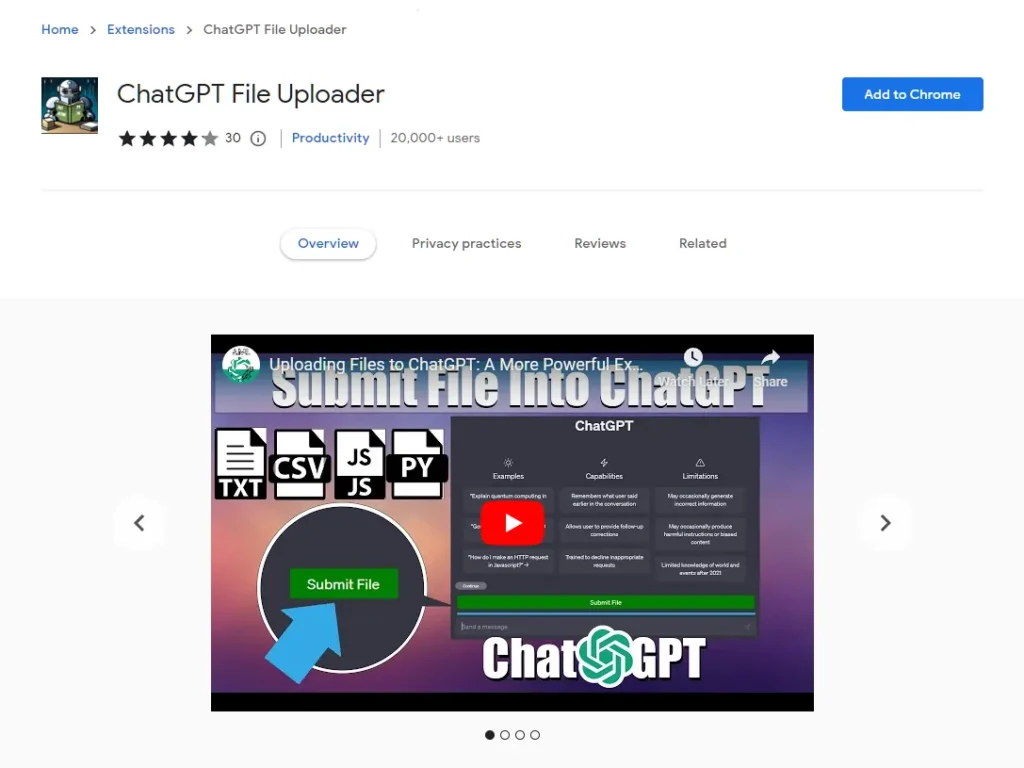
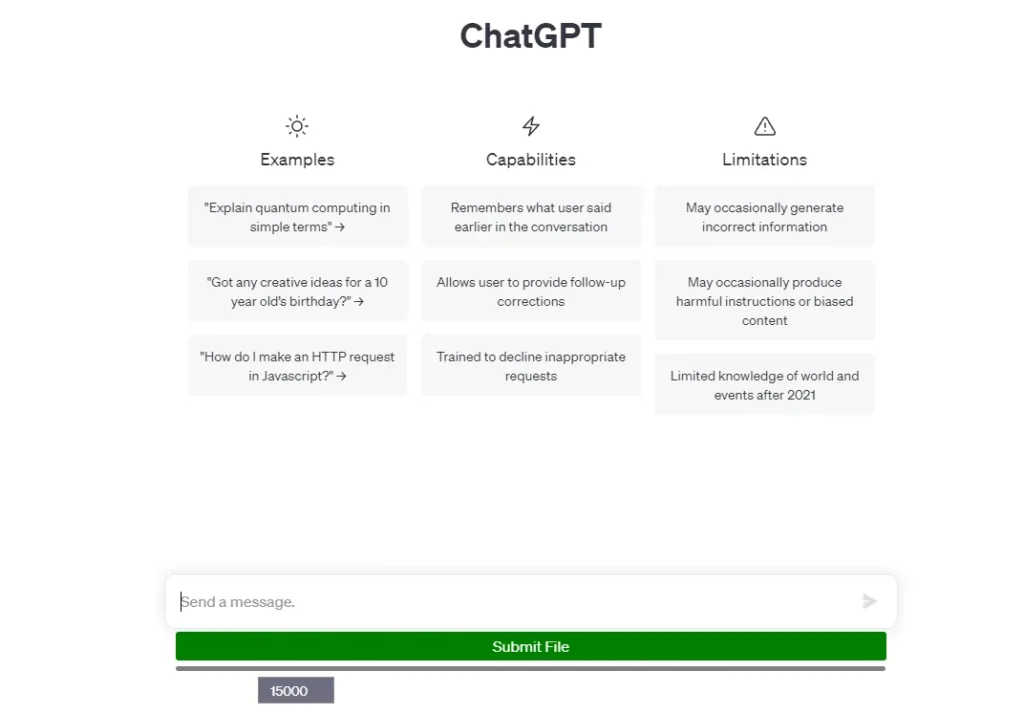

Discussion about this post