Widevine: Widevine is a Digital Rights Management technology introduced to protect media from being pirated easily. The encryption scheme was introduced to secure licensing distributing, and protecting video playbacks on any consumer devices. The content that is not protected under DRM can be subjected to pirating. For instance, some video playbacks can be recorded by using screen recorder apps and can be pirated over the Internet. In conclusion, Widevine protects the media content from apps like these. Google bought Widevine in 2010 to strengthen its products such as YouTube and Chrome.
Widevine DRM: Why it Matters to OTT Platforms?
OTT Platforms such as Netflix, Amazon Prime Video, Hulu require a way to securely transfer media content to its users. They can’t check into everybody’s house and see what they are doing with that particular media. Therefore, securing it has become their top priority.
This is where DRM technologies showcase their prowess. At present, there are three primary DRM technologies in the market – Apple FairPlay, Google Widevine, and Microsoft PlayReady. These technologies help OTT Platforms to securely share the content with multiple levels of encryption and decryption schemes. Encryption in DRM is handled by hardware, not software. Therefore, decreasing the opportunities for rogue apps to interfere and pirating it. In other words, having a DRM is like a guard wall to OTT Platforms.
How Widevine Works?
Widevine uses Common Encryption (CENC) and Encrypted Media Extensions (EME) to secure media playbacks from unauthorized pirating.
CENC supports key mapping across multiple DRM schemes. It enables multiple key systems to decrypt the same media content stored. Every key is designated by a key ID value. Every encrypted sample fragments are associated with the key ID of the key needed to decrypt it. Widevine uses CENC to provide a way for content publishers to encrypt their content once and deliver it to numerous client devices. On the other hand, Encrypted Media Extensions (EME) provides a set of APIs that can be utilized to interact with DRM systems and manage the exchange of license keys.
In other words, these two schemes together can encrypt the content from publishers and can decrypt it securely on devices that requested the media. Widevine also supports widely used media playback formats such as MP4 and WebM. Widevine protects content across three levels of security, simply named L3, L2, and L1.
What is Widevine L1/L2/L3?
Widevine DRM possess three levels of certifications (L1, L2 & L3). Each level designates the quality of media playbacks.
- L1 is required by all major content streaming platforms for HD streaming (FHD/4K). This certification is hardware-specific. Hence, every device can’t be able to get without clearing the required hardware specifications.
- L2 is the next level that was allocated to devices that can stream video content up to 580p.
- L3 is the last level that was allocated to devices that do not possess the hardware specs required for HD or Sub-par HD playbacks. If a device has L3, it means the devices can only play media up to 480p quality.
In addition, if you want to check the level of certification of your device, you can check it through an app called DRM info. It’s a free app available in the play store. You can also use the download link given below to download it. It will redirect you to the play store immediately.
Why Every Device is not Getting L1?
Widevine L1 certification can play videos in full HD resolution. It means certain aspects play a key role in helping a device to do this. The aspects include
High-Level Hardware Specs
Widevine L1 is only given to phones that possess the hardware specs that can process the content in Trusted Execution Environment (TEE). Above all, creating a Trusted Execution Environment is not possible for all devices as it requires certain computations to perform decryption. Only some processors can be able to do this. Therefore, L1 can be found only in devices that possess high range specs.
High-Level Integrity:
It is also given to devices that possess high-level integrity. If the user rooted their device or unlocked their bootloader, the device lacks basic integrity and eventually fails to acquire L1 certification even though the devices possess the required hardware specs for Widevine L1 certification.
Widevine: An Issue in Almost Every Brand
Even some high-end phones that used to support L1 are nowadays getting demoted to L3. For instance, POCO F1, IQOO, OnePlus 7/8T and some pixel devices are also facing the issue and brands are facing a lot of negativity due to this.
For instance, Mr Anuj (POCO India Head) has faced a heated conversation with POCO users on Twitter about Widevine L1 issue. The feature got broken on POCO F1 for a year and no one from POCO acknowledged it.
Smart!
You do know tech team for web development and product are different right?
Or all your info is from youtubers?
— Anuj Sharma (@s_anuj) June 12, 2021
A similar situation is also happening in the OnePlus community as well. Users are flooding with messages regarding the Widevine issue. Even IQOO is getting a lot of heat due to Widevine L1 issue. I gathered issues related to Widevine L1 in various brands from their community channels. You can check them out below.
Gallery: Widevine Issues in Various Brands
After seeing all these, it is quite evident that Widevine has become a serious issue in almost every brands. Even some new and high-end devices such as OnePlus 8T are also having troubles with Widevine L1 issue.
FAQ about Widevine Issue
I researched the Widevine L1 issue for quite a time now. While trying to know about Widevine, I stumbled upon some questions about it. Here are some definitive answers for the Widevine L1 issue. Take a look at them and see if you got any.
Question: Is Widevine Free or Paid?
Answer: Many users have a misconception about Widevine that its license is paid and that’s why only some phones possess Widevine certificate. However, it is only a part true. The service does not charge any fees for license generation or device integrations. Similarly, the certification is free and every device can acquire it no matter they are budget segment or premium smartphones.
Question: Why Widevine L1 is not enabled although my device has flagship-grade hardware?
Answer: To get L1, the device should possess some minimum hardware specs. This is where the table turns towards manufacturers. The manufacturers have to test the phone thoroughly to includes the completion of legal agreements, implementation of software libraries, and integration testing to verify the support. Therefore, the device has to undergo rigorous testing in order to obtain L1 certiication.
Generally, manufacturers won’t do it for budget and low-end devices. Above all, doing all this will result in device spending more time in testing. Therefore, some devices were left with L2 or L3 although they possess high-end hardware.
Question: Why the Device got demoted from L1 to L3?
Answer: If you have a device that used to support L1 and got demoted to L3, there might be two reasons.
One, the device might’ve lost its integrity due to usage of illegal measures such as rooting or bootloader unlocking etc. Anything that questions the basic integrity of the phone will result in demoting. The other reason might be some software issues. For instance, Widevine L1 issue was observed that some phones were demoted to L3 after updating the OS. This can be resolved with the help of a patch through a subsequent OTA update.
Question: Is it True that Almost All Modern Chipset Support L1?
Answer: Almost all modern chipsets including the budget segment devices are getting powerful processors. Some are good enough to even support L1. However, manufacturers are not showing interest in certifying the device has with L1.
The reason why manufacturers are ignoring this is oversight and also because users are not particularly asking for this. Above all, HD playback and streaming options are now using as a marketing strategy to sell their flagship devices. They might don’t want to lose it to budget smartphones.
Question: Is the Widevine L1 issue can be fixed through OTA Update?
Answer: Yes, it can be fixed through OTA Update. For example, out of the box, POCO F1 did not get Widevine support. However, POCO made it available for its users over OTA update later.
Question: Not Getting HD Content Despite Widevine Showing L1?
Answer: There’s no guarantee that all DRM L1 certified devices will support HD streaming on Netflix or Prime Video. Besides L1 certification, the devices must also be acknowledged by the streaming services and also it should meet some additional requirements for HD streaming.
Question: What are the Hardware Requirements for Widevine L1 certification?
Answer: The requirements for L1 certification were not revealed officially by Google. However, the basic requirement for a device to get L1 certification is that it should possess an ARM CPU that can process the content in Trusted Execution Environment (TEE).
Question: What older devices are getting problems with Widevine L1 certification?
Answer: I’m unable to find a plausible explanation for this particular question. Maybe the brand itself might have answer for this. Brands have a tendency to forget about the older devices. Since, Widevine requires a lot of testing and maintenance, brands are ignoring Widevine issues on older devices and are only concentrating on newer devices. This might be a speculation. It might not be true.
That’s it for now. We hound around the Internet for interesting guides like these. If you find this helpful and interesting, be sure to bookmark us and return. Follow us on Telegram for more info uninterrupted updates.


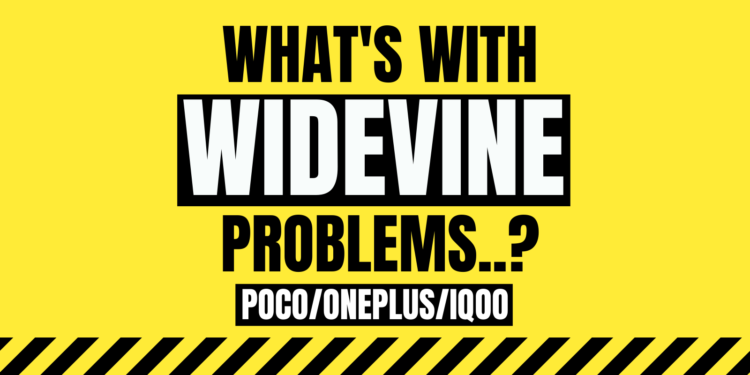





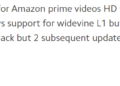


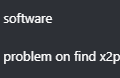





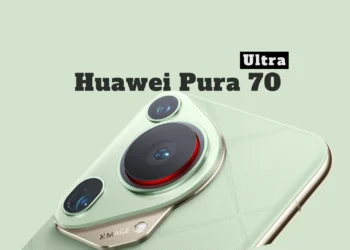
Discussion about this post