Audacity Alternative: Audio editing is a creative and technical technique that involves modifying previously recorded sounds to achieve the desired outcomes. It is an important step toward making things sound better and more professional. This applies to music production, podcasts, movies, and any other form of media. To generate a finished result that sounds smooth and professional. To do this, audio editors employ a number of tools and methods such as cutting, copying, pasting, trimming, and modifying volume levels. They can also adjust the tone and atmosphere of the music with effects, filters, and equalization, making it more professional and immersive.
Audacity is a well-known open-source audio editing program that stands out among the many others. It offers a simple interface that is easy to use for both novice and experienced editors. Its adaptable capabilities enable users to receive and export many types of audio files, allowing it to be utilized for a wide range of applications. Audacity enables cutting, copying, and pasting easy, as well as editing multiple recordings, reducing noise, and changing sound. Users can enhance the sound quality with built-in effects such as echo, compression, and EQ.
Audacity is a computer program which means you have install it on your computer before using it. However, now you can enjoy every feature of Audacity with Wavacity.
Wavacity: Web App Based on Audacity
As technology continues to evolve, so does the way we edit audio. Now it is time for Audacity to get replaced. Wavacity is a web application that simulates everything Audacity can do. Basically it is a Audacity Alternative. This cutting-edge app puts all the power and flexibility of Audacity right in your browser. You don’t have to install or download any complicated software. With Wavacity, editing music is as easy as clicking a button. This is true for both beginners and experts in the field.
Wavacity gives you the freedom to be artistic without the hassle of installing traditional software. If you’re a music artist tweaking tracks, a podcaster editing interviews, or a filmmaker improving audio for your next project, Wavacity has an easy-to-use interface similar to Audacity. Just like in Audacity, it’s easy to cut, copy, paste, and trim audio. But Wavacity doesn’t stop there. It also has advanced features like multi-track editing, noise reduction, and a variety of professional-quality effects that work together smoothly.
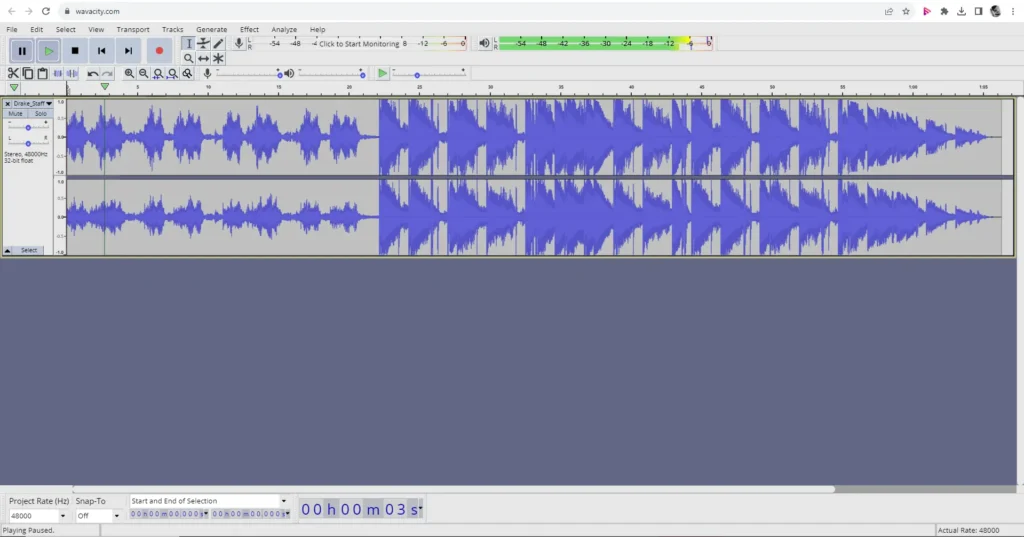
How to use Wavacity?
Open your preferred web browser and navigate to the Wavacity website.
One of the best part is you don’t even need to create an account to enjoy the privileges of this app. Upon entering Wavacity, you’ll likely find an option to start a new project or import existing audio. You can upload audio files from your local storage as well. Take a moment to explore the Wavacity interface. It resemble the layout and features of Audacity, with a timeline displaying your audio tracks, playback controls, editing tools, and effects options.
With Wavacity, you can do almost everything you’ve been doing with Audacity. It’s an Audacity Alternative.
- Multi-Track Editing: Wavacity likely supports multi-track editing, allowing you to layer multiple audio tracks on the timeline.
- Effects: Explore the effects menu to apply enhancements such as reverb, EQ, compression, and more.
- Noise Reduction: Clean up background noise using noise reduction tools for a cleaner sound.
Once you’re satisfied with your edits, you can export the audio in various formats, such as MP3, WAV, or others. That’s it. It is almost similar to using Audacity.









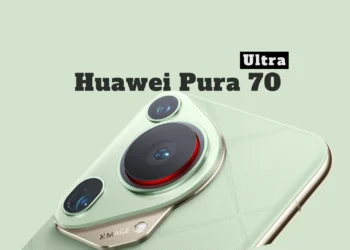



Discussion about this post