POCO X3 Pro was launched recently in India and the model. The model is seeing some record-breaking sales owing to its flagship-level performance. The phone was powered by Snapdragon 860, a high-end chipset from Qualcomm. This model is the first one to get this chipset. However, it is priced at the budget segment. Owing to this, POCO X3 Pro is getting a huge amount of attention from everyone, even from gamers as well.
Out of the box, POCO X3 Pro comes with Android 11 based MUI 12. People on Internet has some mixed feelings towards this OS. Not everyone like MIUI owing to many reasons. For instance, the presence of bloatware was considered as one of the reasons for it.
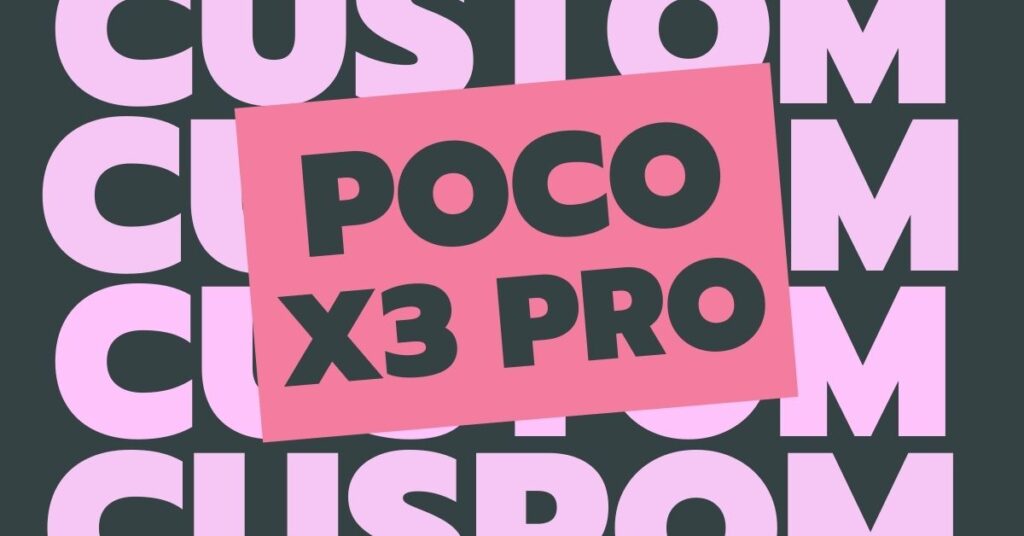
Interestingly, unlike most of the other brands, Xiaomi is considered developer-friendly. The brand always letting its users try something new. People who are using Xiaomi phones, especially advanced users always root(unlock) their phones and try different ROMS on them. Now, it seems, POCO X3 Pro is also getting in line for the Custom ROMS touch. In this post, I’m going to reveal how this process can be done and also will showcase some useful links if you are using this model. To install Custom ROMS in POCO X3 Pro, you have to
- Unlock the bootloader
- Install Custom Recovery
Unlocking The Bootloader
If you don’t know what is a bootloader, then I encourage you to read this article. To unlock the bootloader of POCO X3 Pro, all you need to do is follow the steps given below.
- Download USB Drivers: The drivers that you are about to download from the link below are Android USB Drivers. These are useful for the communication between your mobile device and your POCO X3 Pro device.
- Enable USB Debugging and OEM Unlock: To unlock the bootloader, you need to enable the USB Debugging and also need to enable OEM to unlock option. To do these, all you need to do is enable the developer options. You can enable them by following this guide.
-
-
- On your phone, open the Settings app. Look for the “About” Phone menu and Tap on it
- You may see the device build number/mini version, tap on it multiple times until you see the “You are now a developer” pop-up flashes on the screen.
- If you have enabled the developer option, now go back to settings again
- Open the Additional Settings menu – Developer option
- Enable the options “USB Debugging” and “OEM unlocks” there.
- Go back and select “Mi Unlock Status” and click on “Add Account” and give your MI Account details and wait for a minute to bind.
-
- Download Mi Unlock: After doing those procedures stated above, all you need to do is unlock the bootloader by using Mi Unlock. You can download and install the software from the link given below.
- Unlocking Bootloader: Enter your device in fastboot mode by pressing the Volume down key + Power button and connect your device to your PC. (Make sure the drivers are downloaded and enabled in your PC). Click the Unlock button. You will be prompted with a new message where you need to click on the Unlock anyway button. This will commence the unlocking process and once the process is complete, you will see a message stating “Unlocked successfully”. Click on the Reboot phone button. This will reboot your phone into the OS and you will be treated with an unlocked bootloader message confirming that the Poco X3 Pro is unlocked.
Installing Custom Recovery:
Mobile recovery is a built-in program on mobile devices. It will be installed by the manufacturer itself to install the operating system. Unlocking the bootloader helps you to override this stock recovery with the custom recovery. Custom Recoveries are similar to your stock recovery. They can also be used to install operating systems. However, there’s a slight difference between these two. The Stock recoveries on your phones were developed and deployed by the device manufacturers. On the other hand, Custom Recoveries were developed by coding enthusiasts and ROM developers. For instance, TWRP (Team Win Recovery Project) and Orange Fox Recoveries fall under this category. You can use these recoveries to install some custom ROMs in a zip format.

As POCO X3 Pro is relatively a new device, custom recoveries were not yet available for it. However, some unofficial builds were in circulation and you can try them to change your stock recovery. At present, POCO X3 Pro has got these recoveries.
1. TWRP 3.5.1_10 – | UNOFFICIAL:
TWRP (Team Win Recovery Project) is an open-source, community project developed to replace your stock recoveries. This custom software can include smaller modifications like rooting your device or even replacing the firmware of the device. Of all the recoveries out there, TWRP is considered the safest and finest. At present, this recovery was not present in an official state for POCO X3 Pro. However, this unofficial build can be used temporarily to replace your stock recovery.
Features/Notes:
- Touchscreen with real buttons and drag-to-scroll options to control everything instead of using volume buttons.
- XML-based GUI.
- Settings are saved to the SDCARD.
- Ability to choose which partitions to back up and also to restore
- Ability to choose to compress backups now with pigz
- Onscreen keyboard
- Easy selection of internal/external storage
- Vibration not working at present. (Bug)
- System_ext needs to be mounted manually (Bug)
2. Orange Fox Recovery R11.0_0 | UNOFFICIAL:
Orange Fox Recovery is yet another powerful recovery tool just like TWRP. It is also used to download and install Custom ROMS on POCO X3 Pro. However, just like TWRP, this version of orange fox recovery is yet to released officially. The recovery that’s present here is not a stable build. However, it’s enough to change the ROM of X3 Pro right now.
Features/Notes:
- The recovery boots fine and can wipe and flash stuff but /data is broken so you’ll have to format before or after every flash.
- Can’t access it internal so you’ll have to place the zips in MicroSD card or OTG.
ROMS For POCO X3 Pro:
Since it’s new, X3 Pro has got only a handful of ROMS to choose from. However, this can be changed in the future as the sales are bombarding through the skies. Some of these ROMS are pretty famous and they are really good than MIUI. Here’s the list of ROMS that are currently available for X3 Pro.


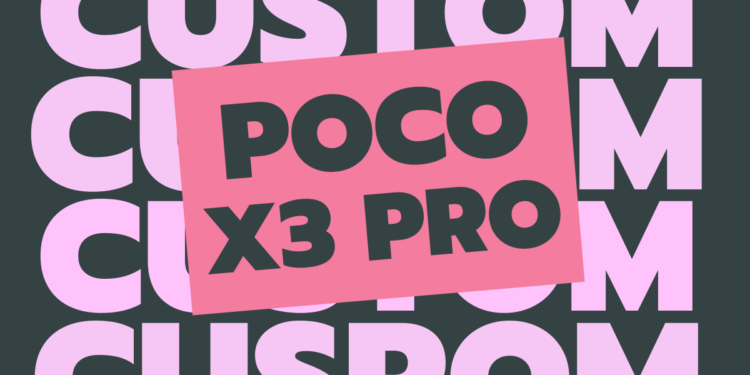






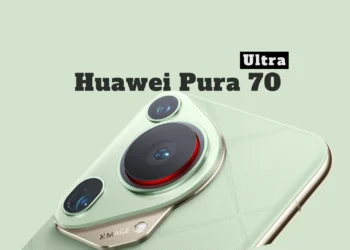



Discussion about this post