Coding on mobile phones is something that has been the subject of discussion for some time now. Others say that it is not as complex as it may seem, despite the fact that some people believe that coding on a small screen can be challenging. The very small screen size of mobile phones is frequently cited as a primary reason to avoid coding on these devices. Because the screen on a mobile phone is often much smaller than a monitor on a computer, it can be challenging to read and write code on a mobile phone. In addition, the limited space on the keyboard can make inputting code a challenging endeavor.
One more reason to avoid coding on mobile devices is that there are not enough development tools available. Even though mobile devices might not have the same amount of development tools as a computer. Screen size is the major drawback for doing coding on mobile phones. However, there are still a lot of different possibilities to choose from when it comes to coding on mobile. Many mobile coding apps offer built-in development tools that make it easier to build and test code on a mobile device. There are now a number of apps available on the Play Store that are able to complete the task. However, only a handful are good enough to do real time coding on mobile phones. Replit is one such app that I found interesting and good enough to do mobile coding
What is Replit?
Replit is a web-based platform that allows users to write, run, and debug code in a variety of programming languages. It’s a browser-based integrated development environment (IDE). It means it requires no setup or installation, and it’s accessible from anywhere with an internet connection. If you are a developer who works with the desktop environment, you might heard about it already.

Replit Features
Support for different languages: One of the key features of Replit is its support for a wide range of programming languages. It supports popular languages such as Python, JavaScript, and C++, as well as lesser-known ones such as Lua and Rust. This means that users can write and test code in their preferred language without having to switch to a different platform. As a result, Replit has become an increasingly popular choice for developers of all experience levels who are looking for a simple and straightforward way to learn coding.
Testing & Debugging is Easy: In addition, Replit provides a selection of tools for the testing and debugging of code. Users can step through their own code using the built-in debugging features to identify errors. In addition to that, the testing framework that is built into Replit enables users to write unit tests. Because of this, it has become much simpler to check that the code with Replit.
Collaborative Capability: The ability to work together on a project is another way in which Replit stands apart from competing coding environments. To collaborate on the same project in real time, users can exchange their code with one another. That’s why it’s so useful for collaborative endeavours and programming with a partner. Replit also features a community aspect, allowing users to form or join groups centered on a certain language or topic, where they can teach and learn from each other and work together on projects.
The desktop version of Replit thus became a go to choice for every developer out there. Now, it was launched exclusively for mobiles with the same features. Check out this link to know more about it.
Review: Replit Mobile App
The mobile version of Replit was launched recently on October 2022. Since from then, the app has garnered over 100+ Thousand downloads on Android. It is also available to download in Apple store. Aside from having the same features as its desktop version, the templates are what I liked best about its mobile version. Easy-to-use templates are pre-designed codes or boilerplate that can be easily customised to fit a specific purpose. This can save time and effort when creating a new project. With the help of these templates, users can quickly and conveniently code. In addition to that, the mobile app also supports various coding languages such as Java, C, Python, and even web development.
The user interface is clean and easy to navigate. Users will have an easier time locating the tools they require in order to code easily. The editor is also well designed, making it easy to write and read code. The app is an excellent resource for both novice and professional computer programmers alike. The built-in code editor has a wide variety of useful features. It includes features such as syntax highlighting, autocomplete, and tools for debugging.
Due to the fact that Replit is an online coding environment, it is necessary to have an active internet connection in order for it to function. This can be seen as both an advantage and a disadvantage, depending on how you look at it. On the one hand, having an internet connection means you can access Replit from anywhere. You can also work on your projects from any device. Since Replit is in the cloud, you don’t have to worry about installing or updating software.
On the other hand, you need an internet connection to use Replit. If you don’t have an internet connection or if your connection isn’t stable, you won’t be able to use Replit. This could be a problem if you often work in places where the internet is slow or not available at all.
Final Words
Overall, Replit is a great option for programmers who are looking for an online coding platform that offers a wide range of features and resources to help them learn and improve their programming skills. With Replit, users can access a wide variety of programming languages, tutorials, and development tools to help them write and debug code. You can also practise your programming skills on any device. Also, the app is free, which makes it my go-to choice for programming.







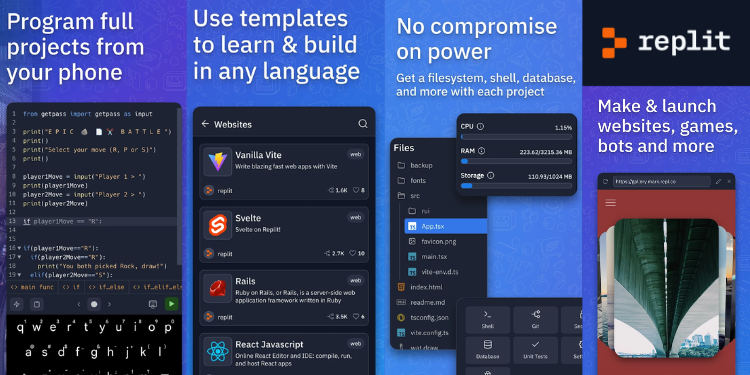





![PureStatus: Say Goodbye to Blurry WhatsApp Status [Explained]](https://curioussteve.com/storage/2023/09/PureStatus-LOGO-350x250.webp)

Discussion about this post