WhatsApp Status feature allows users to share text, photos, videos, and GIFs with their contacts for a 24-hour period. It was introduced to the popular messaging app in 2017 and quickly became a significant part of the WhatsApp experience. Status updates can be a fun and creative way to keep friends and family updated on your daily life. They include the memorable moments, or simply express your mood or thoughts.
One of the most important things about WhatsApp Status is that it is temporary. Status updates are different from traditional social media posts, which stay on your page for as long as you want. This time-limited format makes it easier for people to share spontaneous and honest moments without feeling like they have to make material that will last forever. It also gives you some privacy because you can choose who can see your Status by changing your privacy settings to include or leave out certain friends. Over time, WhatsApp’s status has changed. Now, you can add stickers, draw on photos, and even add music to your status messages. Users can also respond to status posts with messages or emojis.
Although the status feature is expanding, there is a problem with it that bothers most of its users. When users upload an HD video to their status, it gets blurry. and loses its quality. This issue can be frustrating for those who want to share high-resolution videos with their contacts. Additionally, the blurriness may affect the overall viewing experience and make it difficult for viewers to fully appreciate the content being shared.
Why WhatsApp Status Video Quality is Low?
The main reason why HD videos posted to WhatsApp Status look blurry is because they are compressed. WhatsApp uses an algorithm to shrink the file size of media files that are shared on its app. This compression is used on both pictures and videos to save bandwidth and make sure that the upload and download speeds are faster, which is important for a messaging app. But this compression can lower the grade of images and videos.
When you upload an HD video to WhatsApp Status, the app automatically compresses it. This is done to make sure that the video loads quickly for all users, even those with slower internet connections. Unfortunately, this compression can result in a noticeable decrease in video quality, causing it to appear blurry compared to the original high-resolution video.
While this compression is a practical necessity for efficient messaging, it can be frustrating for users who want to share high-quality content. I faced the same issue a lot of times. I usually set status whenever I see a beautiful scenery. However, after setting the status, I saw the video getting blurred and felt frustrated to see it.
PureStatus: ByeBye Blur Status
PureStatus is a brand-new tool that could change how people share videos on WhatsApp. This app aims to keep the original quality of your videos while letting you still use WhatsApp Status. With PureStatus, users can now share high-resolution videos without compromising on the quality, enhancing their overall WhatsApp Status experience. This innovative tool eliminates the need to compress videos, ensuring that every detail and nuance of the original video is preserved for viewers to enjoy.
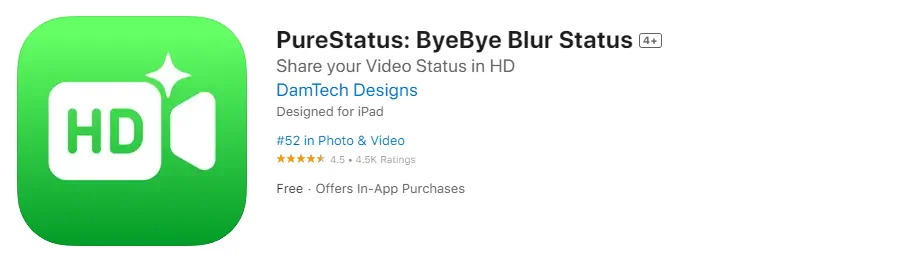 PureStatus How it Works?
PureStatus How it Works?
PureStatus works like magic. You simply upload your video to the app, That’s it. It does all the heavy lifting for you. Using advanced compression algorithms that prioritize quality, PureStatus optimizes your video to meet WhatsApp’s size restrictions while retaining the sharpness and clarity of your original recording. With PureStatus, your video clips on WhatsApp Status will look just as good as they do on your device. No more sacrificing quality for convenience.
One of the best thing about this app is that you don’t need to be a tech genius to use it. Just a few taps, and your video is ready to upload. The app is currently available in both Apple and Android stores. To get started, go to the Google Play Store for Android devices or the Apple App Store for iOS devices, look for “PureStatus,” and click the download button. Once it’s installed, all you have to do to optimise your videos for WhatsApp Status is follow the simple steps. Then, you’ll be able to share clear, crisp content with your contacts.
For more interesting news and reveals related to tech, follow us on our Facebook, Telegram channel. We haunt interesting news every day on the Internet.


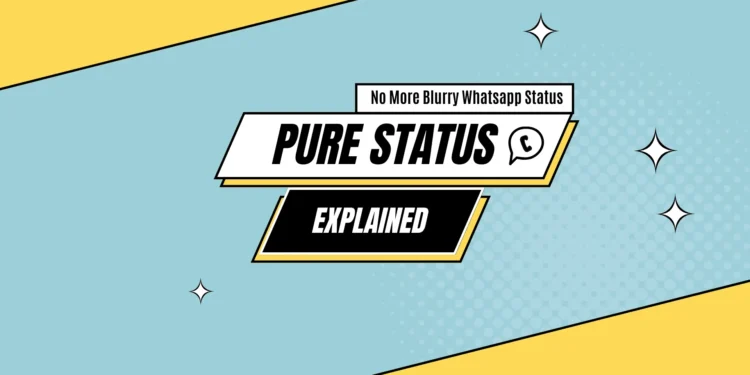




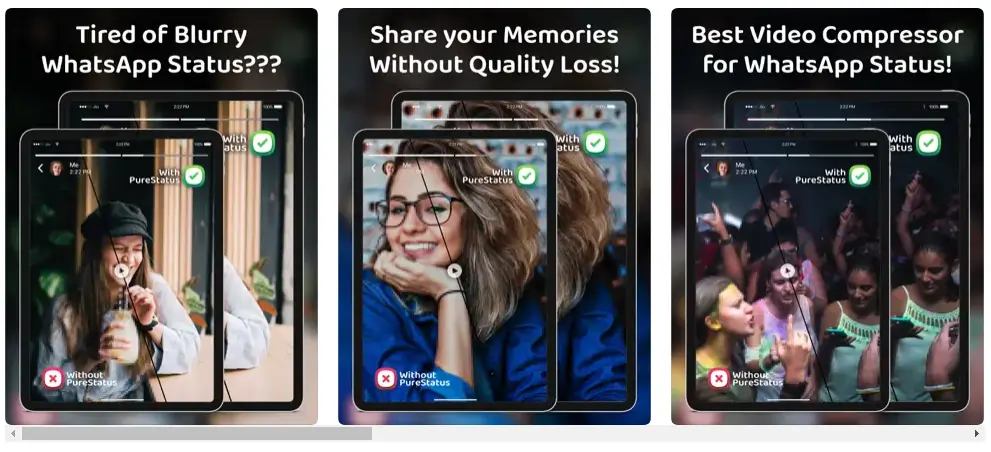
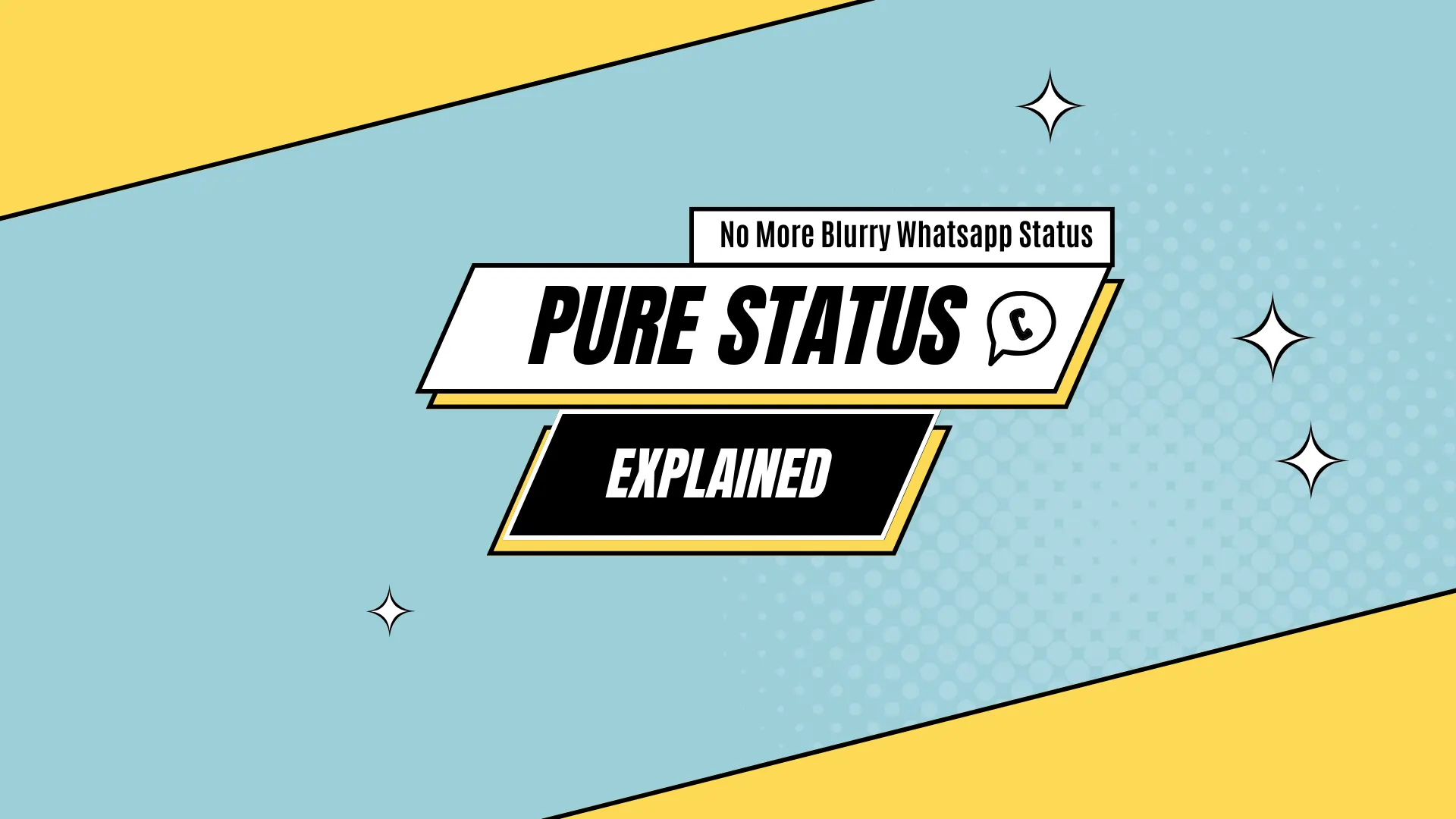






Discussion about this post