PowerPoint presentations can be used for a wide variety of purposes. They can be used for business presentations, educational lectures, personal photo slideshows and artistic creations. PowerPoint is one of the presentation software tools that has an estimated one billion users worldwide. This makes it one of the most extensively used programs in the world. However, making a PowerPoint presentation can be difficult for several reasons, including:
- Timing constraints: PowerPoint presentations often have tight deadlines, which can increase stress. This might lead to hasty decisions and mistakes that hurt the presentation.
- Difficult Designing Process: Creating a compelling PowerPoint presentation demands creativity and technical expertise. Choosing colors, typefaces, and visuals that enhance the presentation and captivate the audience can be difficult.
- Technological Challenges: PowerPoint presentations with multimedia features like video or audio clips might be technical challenges. Presentation technical issues can be embarrassing and disruptive, requiring rapid thought and problem-solving.
Overall, making a PowerPoint presentation requires a variety of skills and can be challenging for many people, especially those who are new to the software or to the topic they are presenting.
AI: The Game Changer
In recent years, there has been a growing tendency toward increasing productivity by adopting AI (artificial intelligence) and machine learning. This trend is expected to continue. For example, there are now tools powered by AI that can help analyze the efficacy of a presentation, provide suggestions for improvements to the design and content. They can even generate slides automatically based on a topic or theme that is provided. In other words, AI has progressed to the point where they can now be utilized to improve your presentation making skills as well.
These technologies utilize natural language processing (NLP) and machine learning algorithms to evaluate and extract information from various sources. Based upon the information, they generate useful and interesting text and graphics. They can also help with the design and layout of a presentation. Some tools use computer vision algorithms to analyze the content of a presentation and suggest appropriate layouts and designs that enhance the message and keep the audience engaged.
There are several tools available online to do that job. However, there is an app called Gamma that caught my attention. Its is an AI-powered presentation tool that can make jaw dropping presentations easily.
GAMMA APP: A New Medium for Presenting Ideas, Powered by AI
How Gamma App Works?
Gamma App is an online application that utilizes AI to assist you in the creation or enhancement of PowerPoint presentations. The app is able to evaluate and extract relevant information from a wide variety of sources, and then utilize algorithms like natural language processing and machine learning to generate text and graphics that are appropriate for a presentation.
The ability of Gamma App to streamline the entire designing process while fully preparing my ppt is one of its most exciting features. Gamma can analyze the content and suggest appropriate layouts and designs that enhance the message and keep the audience engaged. It can also suggest colors, fonts, and graphics that are visually appealing and consistent with the theme of the presentation. Isn’t that amazing?
How to use Gamma APP
Apart from having such amazing features, Gamma app is pretty easy to use. All you need to do is
- Go to the website by using the link given below.
- After that signup for a free account. You can also use your Google account if you are not interested in additional signup procedures.
- Once you logged into the account, you are going to see 4 options. New Deck, New from Template, New with AI and import. You can use import for your existing presentation as well.
- Click on “New with AI”. After that, you’ll see 3 options Presentation, Document and Webpage. If you want to do PPT, then choose Presentation. You can also build Webpages and Documents using AI in Gamma.
- After you click on Presentation, it will prompt you for topic name.
- After you provided with a topic, it will suggest the outlines for your given topic. You can proceed or change them.
- Once you proceed with the outlines, you’ll get to choose a theme. Gamma provides a bunch of layouts, coloring options and fonts based on your topic. You can choose any one of them
After the theme selection, you can see your prestation idea coming alive in a matter of seconds. You can edit the images, auto generated texts if you want. You can see the flow in the gallery below.
Final Words
One of the most amazing aspect about Gamma is the auto generated texts and embedding of relevant images. Gamma has done around 60% of my work. All I need to do is tweak some changes here and there, add some info and that’s it. AI can help streamline the process of creating and delivering presentations. This can making the process faster, more efficient, and more effective. I can see my ppt coming alive in the matter of seconds, thanks you the AI powered feature in Gamma.
For more interesting news and reveals related to tech, follow us on our telegram channel. We haunt interesting news every day on the Internet.


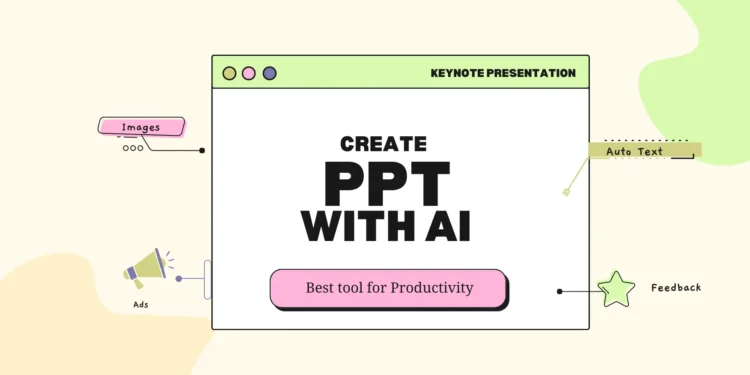



![PureStatus: Say Goodbye to Blurry WhatsApp Status [Explained]](https://curioussteve.com/storage/2023/09/PureStatus-LOGO-120x86.webp)
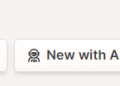

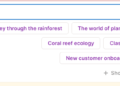






![PureStatus: Say Goodbye to Blurry WhatsApp Status [Explained]](https://curioussteve.com/storage/2023/09/PureStatus-LOGO-350x250.webp)


Discussion about this post