Photo erasing is a time-consuming chore because it calls for careful consideration of every detail. Objects in a photo can be complex, with intricate shapes and colors. This in-turn, makes it difficult to remove them without leaving behind traces. The object’s and the photo’s viewpoint can also make it difficult to remove it without altering the image’s proportions or focal point. Long ago, only Photoshop experts could complete this time-consuming job. However, with the advancement of AI, anyone with a working knowledge of Internet can do this task easily.
Using AI in Object Removal
AI can be used for object removal in photos, and it can make the process faster and easier. AI-powered tools can analyze the photo’s surrounding environment, color, texture, and lighting to seamlessly remove an object. These tools can use deep learning and computer vision algorithms to fill in the gaps left by the removed item and blend it in with the surrounding area.
For instance, Google uses AI in their magic eraser feature to remove unwanted objects in images. This tool works by analyzing the surrounding pixels and removing the selected object, while intelligently blending the surrounding pixels to fill in the gap left behind. However, this feature is currently accessible as a Pixel exclusive as well as for Google One subscribers. To experience it, you must either subscribe to Google One or purchase a Pixel smartphone. However, there is a tool called Snapedit which does the same work as the Magic eraser in pixel phone. On top of that, it works on the base of AI just like pixel smartphone.
Snapedit: What is it? How it Works?
Snapedit.app is a web-based application for manipulating photographs. It’s a web-based service that lets users alter their images without downloading or installing anything. The website has a suite of user-friendly editing options, including crop, resize, rotate, colour change, and more.
Snapedit.app stands apart from other photo editing apps because of its cutting-edge AI-powered background and object removal capability. The website boasts an intuitive design that streamlines the editing procedure. It used AI to identify the list of objects that can be removed from the image.
The most mind-blowing feature of this application is its ability to automatically assign tags to items through AI. You can see that the program has already named the things in this picture based on their appearance alone.
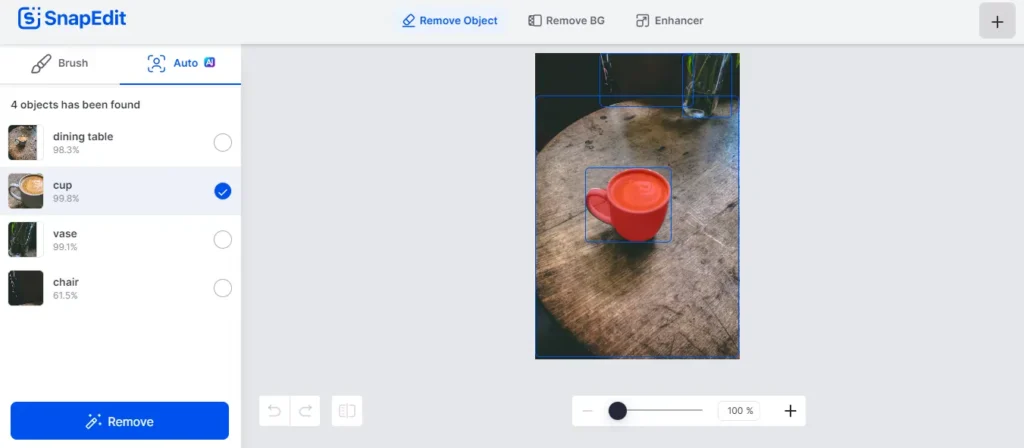
After the program has recognized the objects, erasing them is as simple as simply selecting the ones you no longer require. You can rest assured that all traces of the thing will be permanently erased by the application. Take a look at the picture to get an idea of how well the application works. It successfully removed the cup without interrupting a single thing on the table.
Above all else, this software will demonstrate the extent to which it can eliminate the problem without leaving a trace. The more the percentage, the better the result.
For more interesting news and reveals related to tech, follow us on our telegram channel. We haunt interesting news every day on the Internet.













![PureStatus: Say Goodbye to Blurry WhatsApp Status [Explained]](https://curioussteve.com/storage/2023/09/PureStatus-LOGO-350x250.webp)

Discussion about this post