AirConsole Review: Are you feeling bored in this pandemic? Want to spend quality time with your family members? Then this app might be your solution. AirConsole is a cloud-based online game console that can be played on any of your Mobiles, Laptops, Televisions or Desktops. You can use your mobile as a controller or joystick to play games on TV. In addition to it, AirConsole also supports Multiplayer which means you can compete with your friends and family online. This APP is currently on Google Play Store and you can try it for free. However, the in-app purchases are subscription-based and it costs you somewhere around 15-20 USD.

Cloud Gaming – The New Age Gaming Technology
This app is based on “Cloud Gaming”. A new era of gaming technology will let gamers stream their titles via any device rather than load them on a high-powered rig. Remember, you wanna play some high-end games but can’t afford ultra-speed gaming rigs. Cloud Gaming was designed to put an end to this by using “IaaS”.
Infrastructure as a service (IaaS) is a type of cloud computing service that offers essential compute, storage and networking resources on demand. The graphics in games were emulated in high-end servers and the feed will be sent to your devices directly. All you need is a stable, high-speed internet speed to receive it.
Google introduced Stadia based on “Cloud Gaming” and it went public in November 2019. AirConsole is also similar to Stadia. However, Stadia requires a special gaming console & chrome cast connectivity to run. On the other hand, AirConsole possesses the ability to do it without them.
How to Download and Play AirConsole?
- You can install AirConsole on both Android and IOS. (links are given below
Android Download | Apple DOWNLOAD
- Now, It’s time to connect your phone to your Laptop/TV. Open AirConsole official website on the device you wish to use as a screen like your Television or Laptop.
- After clicking “Start” on the homepage of the website, a code will appear on the screen.
- Now enter the unique code in the mobiles you wanted to play.
- That’s it, Your screen and mobile will be connected.
- Now select your desired game and start playing.
Subscription Plans:
Only some games are available for free users and those games, Ads will be played at the end of the game. AirConsole also provides subscription services. Air console hero premium service starts at 1.49 USD per month and can go up to 59.88 USD per year. Air Console Hero subscription gives you an Ad-free experience and Access to unlimited games.
| Aspects | Tier 1: FREE (with ad-supported) | Tier 2: AirConsole Hero (subscription) |
| Price | $0 | $1.49 (Monthly) – 59.88 (Yearly) (as of 17-05-2021) |
| Number of games | 11 | 160+ |
| Number of players | Solo, Duo & sometimes more depending on the game. | Max players (depends on the game played) |
Gaming Titles:
The company claims to be the first to offer games from the major gaming powerhouses such as Nintendo Switch, PlayStation 4 or Xbox via a web-based portal. AirConsole has approximately 160 console games, including Death Squared (Switch/PS4/Steam) and No Heroes Here (Switch/PS4/Xbox/Steam). All of these games can be played after subscribing to the hero plan in AirConsole. You can’t be able to play them in Free Tier.
Pros:
Let’s jump into the AirConsole review. It is very easy to connect and play Air Console. As it is a cloud-based service, you might think it will have latency issues. But no, I didn’t face any latency issues while playing. Most importantly, while we are using our mobile as a controller, it is very responsive and no delay after we pressed the controls.
It offers many games which are ready to play without any downloading. Multiplayer connectivity is another key aspect of this, we can connect up to 32 players and play without breaking a sweat. Most of the games in Air Console are Arcade, Trivia and Party games which are fun to play. Before revealing the negatives in it, let’s start with the positives in it first.
- Easy to Connect and Play.
- Requires No Additional Downloads for Games.
- Numerous Gaming Title to Choose From.
- Supports Multiplayer.
- No Latency Issues.
Cons:
When you are playing on Air Console you need a High-speed Internet connection and if you have a low Internet connection, you might face some connectivity issues and lag in gameplay. Air console has low-quality games. If you like your games to be simple, then it is for you. However, if you expect some graphically intense game playing, then this might not be a good choice.
On the other hand, If the game has complex controls, then it might elevate some new challenges. For instance, taking input from the controller when they have several options might be difficult.
On the other hand, for free users, AirConsole provides very few games with 2 people multiplayer support. If you want to unlock its full potential, then you need to take its Hero Subscription.
Here are the things that I didn’t like in AirConsole.
- Needs stable and High-speed Internet.
- Very limited games for Free users.
- Most of them are Low-Quality games.
- Some controller issues.
Final Words: AirConsole Review
Air console boasts some best offerings which we can get on any cloud gaming services. You can enjoy yourself with your family and friends from anywhere. But if you are a quality over quantity person then this might be not for you. If you want to play simple and light-hearted games, then this is your best option.






![PureStatus: Say Goodbye to Blurry WhatsApp Status [Explained]](https://curioussteve.com/storage/2023/09/PureStatus-LOGO-120x86.webp)
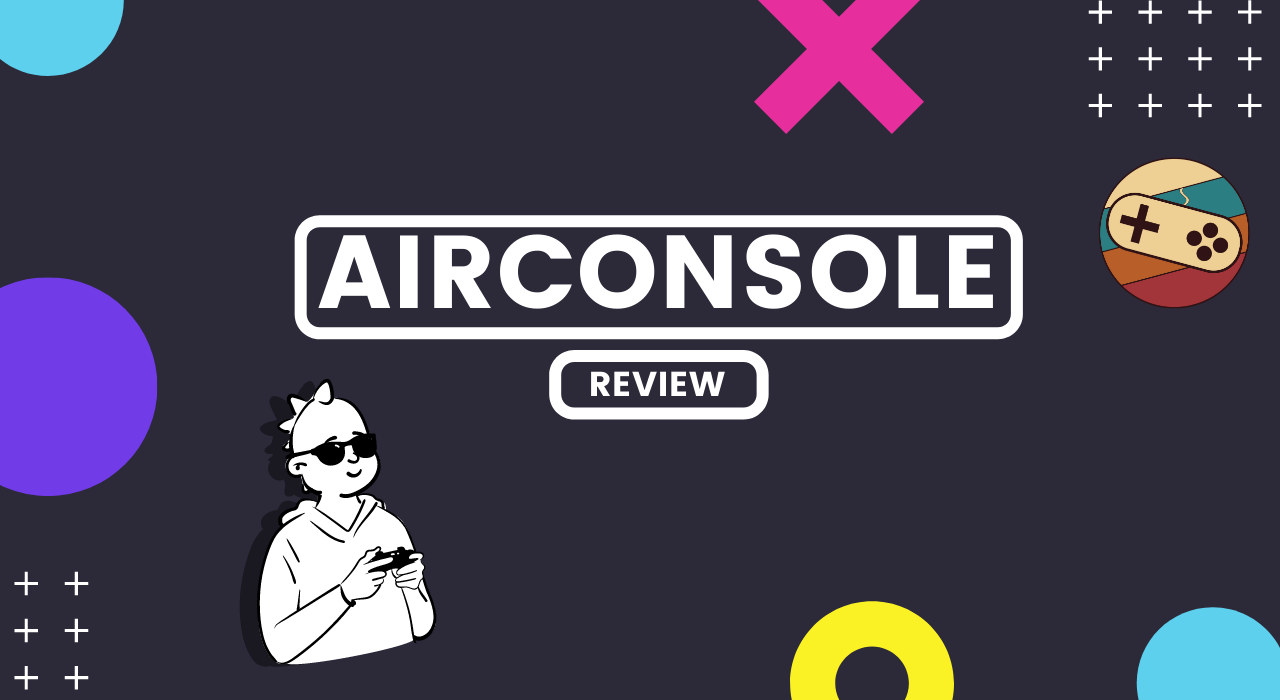



![PureStatus: Say Goodbye to Blurry WhatsApp Status [Explained]](https://curioussteve.com/storage/2023/09/PureStatus-LOGO-350x250.webp)


Discussion about this post