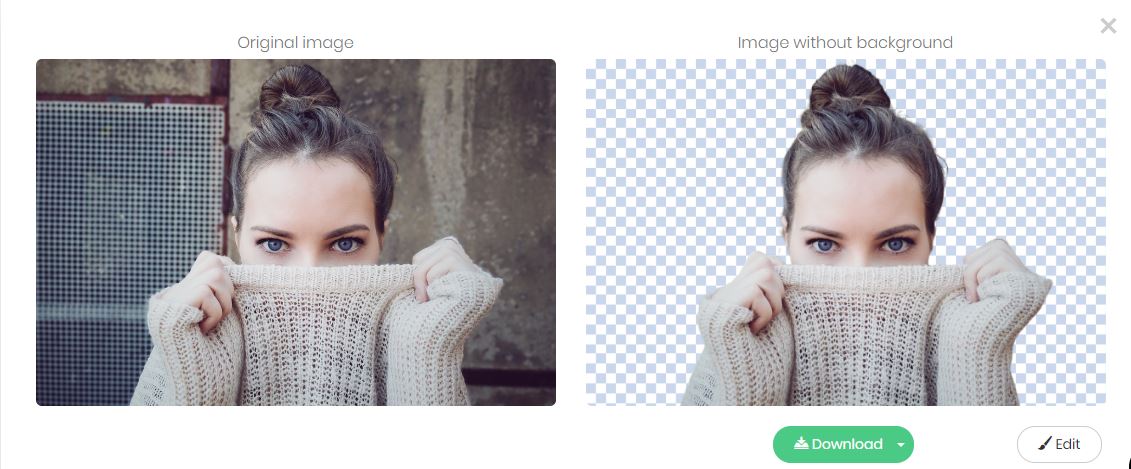In this tutorial, I’m going to show you how to remove the background in your photos easily. This trick is very useful for the people who love taking candid shots all the time. Candid shots are amazing as it captures a person without creating a posed appearance, sometimes they will become funny pics while sometimes you get stunning pictures. We all know that candid photography suffers a lot due to due to photo bombing. Its really pity when you got a stunning picture of yourself in decades but someone photo bombed it in the background unintentionally. We are going to need professional photo editing software like Photoshop in order to edit the photo and working with Photoshop to remove the background is certainly not an easy task. You are going to need an expert or at least an expert help from YouTube if you don’t know how to do it on your own.
How To Remove?
1. Go to the website that is given in the link here.
2. Upload the image you want by either pasting the URL or by regular uploading method
3. That’s it, wait for some time and voila your background will get removed easily.
So That’s it for now and be sure to follow this website for more interesting tricks.