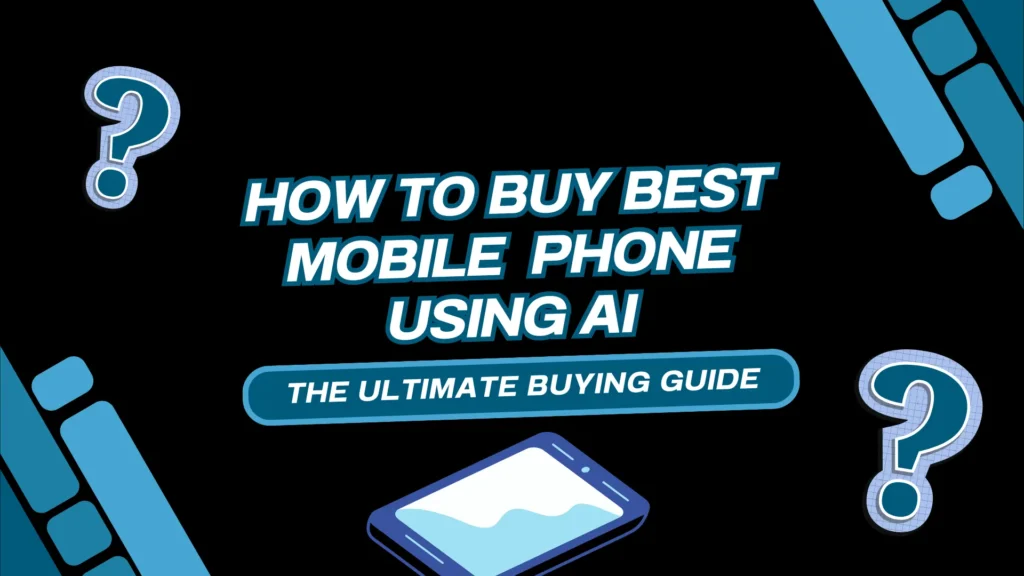In today’s fast evolving technology landscape, obtaining a cell phone has become more difficult than ever. This is due to the presence overwhelming number of options, features, and specifications to consider. Buyers frequently find themselves at a crossroads, unable to determine which phone best meets their needs. Above all, everyday new mobiles are launching and they are making the choice even more tough. The list of features getting update every week and its hard to track each one them.
This is where Artificial Intelligence (AI) comes into play, changing how we buy mobile phones. AI-powered services may analyze huge amounts of data, including user evaluations and technical specifications, and provide personalized recommendations based on individual preferences and budgets. AI integration in the mobile phone purchasing process improves decision-making while also improving the overall shopping experience. I discovered a pretty unique method that would allow you to purchase phones with ease. You don’t have to be a geek or a tech enthusiast to do this. All you need is some tools, and you’ll have your dream phone that’s within your price range. Here are the definitive steps to buy the best smartphone that’s suitable to you using AI.
1. Fixing the Budget
Fixing the budget is the first stage in the process of purchasing the best smartphone that’s’ suitable to your needs. In a market inundated with options ranging from low-cost models to high-end flagships, knowing your financial constraints is critical. This phase is more than just establishing a maximum spending limit; it is about determining the value you expect from your investment. Once you’ve established a budget, you will eventually stop becoming overwhelmed by the abundance of options accessible. Hence it is crucial to fix the budget before moving onto the next step.
2. Use Your Budget in Product Filters
Applying your budget in product filters is a strategic step that follows setting your budget in the smartphone purchasing. That’s how you can sift through the sea of mobile phone options easily. Most online websites like Amazon provide complex filtering tools that allow you to define your price range, effectively restricting the list to models that are financially feasible for you. This filtering step is critical because it keeps you from becoming distracted by devices that are either too simple or priced much above your budget.
Using budget in the product filters not only speeds up the search process, but also ensures that the recommendations and comparisons you receive are relevant and useful. This approach aims to make the enormous array of accessible smartphones more manageable. For example, take a look at this image below. In that way, you can apply the filters easily.
3. Filter Outdated Processors Using Nano Review
The smartphone’s processor serves as its brain, dictating the device’s speed, efficiency, and general performance. It has an impact on everything from app performance and multitasking to battery life and camera quality. As technology advances, newer CPUs provide considerable increases in performance, and capabilities. It includes enhanced security measures, and improved graphics performance etc.
By prioritizing newer processors in your search, you invest in longevity, efficiency, and a more satisfying user experience over the lifespan of your smartphone. As a result, after applying your budget to product filters, it is crucial to exclude older processors from your list. However, filtering the processors is a difficult task, especially considering the complex landscape of smartphone technology, where improvements are quick. The complexity stems from the large number of processor models, each with its own set of specifications, performance benchmarks, and generational advancements. This makes it difficult to determine which processors are actually old and which provide the performance and efficiency required for current and future needs.
Moreover, online stores often reduce prices for older smartphone models to clear inventory, making them appear more attractive due to their lower cost. While this can seem like a bargain, it’s essential to consider the long-term implications of purchasing a device with an outdated processor. Such devices may struggle with newer software updates, lag in performance over time, and become obsolete more quickly, necessitating another purchase sooner than expected.
Use Nano Review
There is a website called Nano Review and this tool can help you a lot in filtering the processors. Nano Review specializes in providing detailed comparisons and analyses of various processors, making it easier to understand the nuances of each model’s performance, efficiency, and technological advancements. By leveraging such a tool, you can bypass the overwhelming complexity of the processor landscape and make informed decisions based on reliable data and expert insights.
With Nano Review, you can compare processors side by side, examining their specifications, benchmark scores, and generational improvements. This clarity can help you identify which smartphones are equipped with modern processors that meet your needs for speed, multitasking capability, and future-proofing. Furthermore, the tool can highlight the performance differences between seemingly similar devices, enabling you to discern which offers the best value for your investment. Go to Google and type in “Nano Review Processor Comparison“. Type in the processors one by one and compare their performances, release dates, specs and more.
Source: Nano Review
Incorporating Nano Review or similar platforms into your smartphone selection process ensures that you’re not swayed by the lower prices of older models on online stores. Instead, you can focus on finding a device that will continue to deliver a satisfying user experience, maintain its performance over time, and support the latest software updates and features. This approach not only enhances the longevity and efficiency of your smartphone but also ensures that your investment is sound, avoiding the pitfalls of opting for a device that may soon become outdated.
4. Compare Specs Using Smartprix
Smartprix is another valuable tool that can significantly aid in the smartphone selection process. Once you’ve narrowed down your options based on budget and excluded devices with outdated processors using Nano Review, the next step is to compare the specifications of the shortlisted smartphones.
Smartprix allows you to create side-by-side comparisons of smartphones. It also enabling you to evaluate their features, camera capabilities, display quality, battery life, and other essential aspects. This step is crucial in making an informed decision tailored to your specific needs.
To use Smartprix for comparing smartphone specs:
- Go to the Smartprix website.
- Enter the names or models of the smartphones you’re interested in.
- Select the devices from the search results.
- Click on the “Compare” button.
- Review the side-by-side comparison of specifications.
This visual representation allows you to quickly identify the strengths and weaknesses of each device, facilitating a more straightforward decision-making process.
5. Filter Through Reviews Using AI
Now that you’ve filtered smartphones based on budget, excluded outdated processors using Nano Review, and compared specs using Smartprix, it’s time to leverage AI-powered recommendation engines to get comments pr reviws. User reviews provide firsthand accounts of people who have used the smartphone in different scenarios. Pay attention to both positive and negative feedback to get a balanced perspective on potential issues and advantages.
Various online platforms and mobile apps use AI algorithms to obtaine these reviews. If you are in US, there is a chrome extension called Fakespot and it can scape through thousands of review and can bring back detailed analysis for you. Not only that, there are several tools like ReviewMeta, ReviewHero etc are there and they can do the same task for you.
If you are from Indian, then use thereviewIndex. This tool can do the same job, summarizing the positives and negativeof a product.
- Go to the website
- Copy and paste your product url and click on Summarize.
- After that, the program will scrape through the comment and will show you the details analysis like this.
That’s it, now you can buy the product of you choice and the best part is that you don’t need to depend on your geek friend or brotehr to do that. If you love this, kindly subscribe to my YouTube channel and follow us for more interesting tutorials.