Chat2DB: Writing database queries is essential because it allows users to retrieve, manipulate, and analyze data stored in databases. Queries are the main way that data is managed and decisions are made. This is true for both small applications and big enterprise systems. These queries also make it easy to integrate data across different apps, so users always have the most up-to-date information. In the end, being able to write good database queries is important for getting the most out of data, increasing output, and making better decisions.
Database queries are extremely useful, but writing them can be difficult for a number of reasons. To begin, a database’s complicated data structure and relationships can make it challenging to formulate the proper query syntax. To write effective queries,
- Developers need a thorough familiarity with the database’s structure, its tables, and their relationships.
- Second, database systems tend to keep a lot of information. This might make it difficult to find certain details without using complex filtering and sorting procedures.
- Finally, the work of constructing queries becomes more complicated as databases grow in size and complexity. This makes it more difficult to strike a compromise between query performance and result correctness. Therefore, in order to successfully overcome these problems, database developers must continually enhance their query-writing skills and keep up with the latest innovations in database technologies.
AI Can Help
Writing good database queries is difficult even for experienced programmers. Modern databases are complex and large, despite their knowledge of database systems and query languages. Even experienced engineers can be overwhelmed by sophisticated table relationships, massive data quantities, and the ongoing need to optimize query performance. New features and optimizations in database technologies require ongoing learning and adaptation. Despite their knowledge, engineers may struggle to reconcile query efficiency with result accuracy, resulting in poor performance and longer development time.
Artificial Intelligence (AI) comes to the rescue by revolutionizing the way queries are crafted and executed. AI-powered tools, such as Chat2DB, offer a transformative solution to the difficulties faced by engineers.
What is Chat2DB? How it Helps?
Chat2DB is a free tool that lets you connect to multiple databases. It is open source. It can be installed locally on Windows and Mac as well as on a computer and accessed through a web page. Unlike traditional database client tools like Navicat and DBeaver, Chat2DB works with AIGC and can translate natural language into SQL. It can also turn SQL into natural language and give ideas for optimising SQL, which makes developers much more productive. It is a tool for database developers in the age of artificial intelligence. In the future, business operators who don’t know SQL will also be able to use it to quickly scan business data and make reports.
By incorporating advanced natural language processing (NLP) algorithms, these tools allow developers to interact with databases using simple, human-like language. This bridges the gap between technical knowledge and data access for non-technical stakeholders. The machine learning features of AI allow it to look at a huge amount of past query data, find patterns, and suggest ways to improve the performance and efficiency of queries. These AI assistants understand the structure and connections of the data they are working with. This lowers the risk of mistakes made by humans and lets engineers focus on higher-level tasks. So, AI not only helps engineers write better queries, but it also simplifies the whole process of database management. This makes accessing and analysing data easier and more efficient for everyone.
Chat2DB Features:
- AI Intelligent helper: Chat2DB has an AI helper that is smart enough to understand natural language and turn it into SQL queries. Say goodbye to cumbersome code and confusing commands. Just tell Chat2DB what you want from your database in plain English, and it will take care of the rest. The AI assistant can also do the opposite. It can turn complicated SQL searches into easy-to-understand natural language. This helps team members communicate and work together better.
- Team Collaboration Support: Database security is paramount, and Chat2DB takes it seriously. With built-in team collaboration features, developers no longer need to know the online database password. This revolutionary approach solves the perennial problem of enterprise database account security. Multiple team members can now work together seamlessly, with restricted access and enhanced data privacy.
- Powerful data management: Chat2DB is a one-stop shop for all your needs in data management. It has strong support for data tables, views, stored procedures, functions, triggers, indexes, sequences, users, jobs, and permissions. With so many features, you can organise, change, and analyse your data quickly and easily, all from a single, easy-to-use interface.
- Multi-Database Support: Chat2DB boasts impressive compatibility with various databases, including MySQL, PostgreSQL, Oracle, SQLServer, ClickHouse, OceanBase, H2, SQLite, and more. Its versatile extension capability ensures seamless integration with a wide range of databases, present and future.
Chat2DB: How it Works?
ChatGPT powers Chat2DB. With ChatGPT built in, the tool can understand and handle natural language questions from users. When a user types in a question in plain English, ChatGPT, the language model that powers Chat2DB’s AI, looks at it and turns it into a structured SQL query. There are several steps to this process:
- Natural Language Input: Users can write their database searches in everyday language that people can understand, without having to use complicated SQL syntax.
- NLP Interpretation: NLP means that ChatGPT processes the natural language data and figures out what the query is about and what its most important parts are.
- SQL Generation: Based on the analysis of the natural language input, ChatGPT makes a SQL query that matches the user’s meaning.
- SQL Execution: The generated SQL query is then sent to the linked database. The relevant data is then retrieved and the results are shown to the user.
Chat2Db Demo & Installation
Chat2DB is currently available to download on Windows and MAC. You can download and install the application for free through this link. Also, you can visit to the official GitHub repository to download it.
For more interesting news and reveals related to tech, follow us on our Facebook, Telegram channel. We haunt interesting news every day on the Internet.


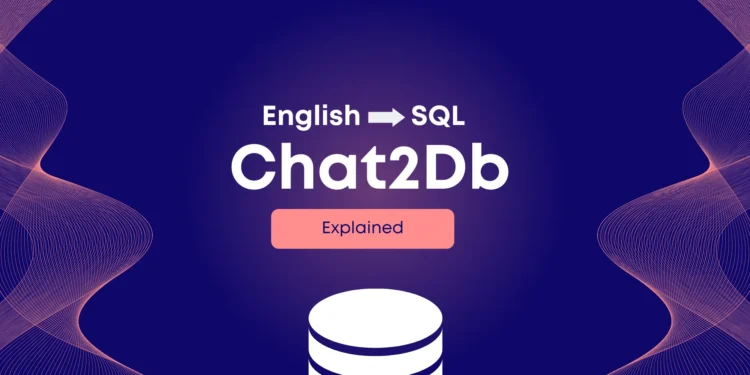








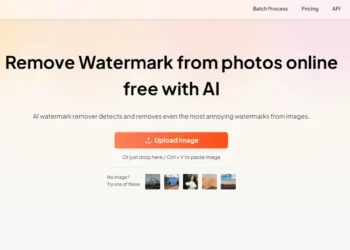

Discussion about this post